NSX-T Command Line Reference Guide
01 Feb 2020 by Simon Greaves
Here is a reference guide for some useful command line tools you can run on NSX-T.
NSX CLI Introduction
NSX CLI (nsxcli) is the command line tool for troubleshooting NSX-T. It’s run in a non-root mode so you have to use the command structure available. For instance there is no grep, But you can use find and pipe instead.
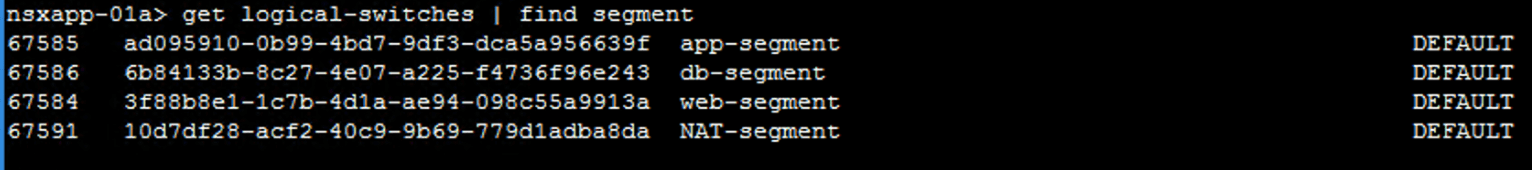
You can use the nsxcli command line tool from various elements throughout the NSX-T deployment including NSX Manager, Edges and ESXi Transport Nodes.
From Edges
SSH Access to Edges
FYI I used Edge VMs throughout this article.
Post deployment, open the console and verify the SSH service is stopped.
get service ssh
Start the SSH service.
start service ssh
Set the SSH service to autostart when the VM is powered on.
set service ssh start-on-boot
Verify that the SSH service is running and Start on boot is set to True.
get service ssh
Disable the command-line timeout.
set cli-timeout 0
Obtain routing information for the gateways.
get logical-routers
Verify that the SERVICE_ROUTER_TIER0 service gateway appears with an associated VRF ID.
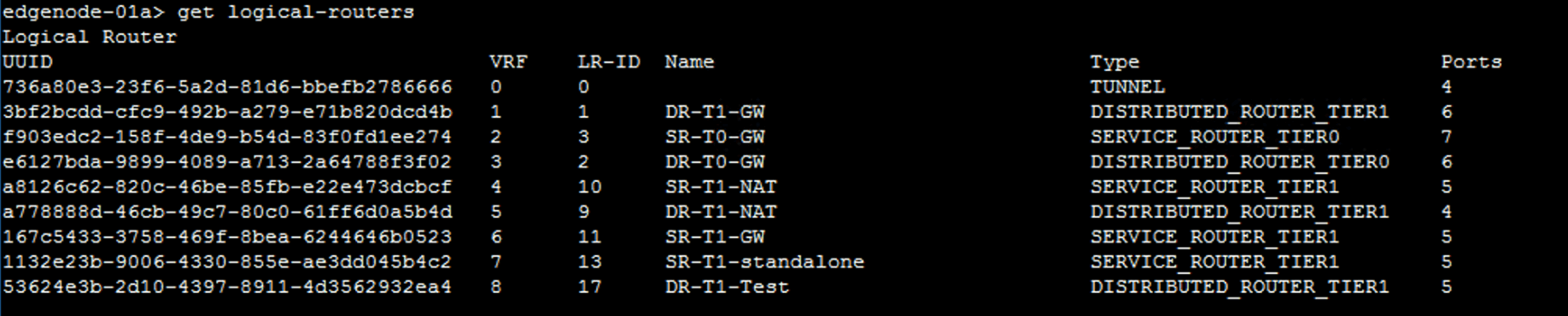
In the command output, VRF 2 is associated with SR-T0-GW. The VRF ID in your lab might be different.
vrf
Vrf is used to access the gateway virtual routing functions. For BGP and other Tier-0 services you access the Tier-0 service router (SR) function of the gateway.
vrf \<vrf_ID\>
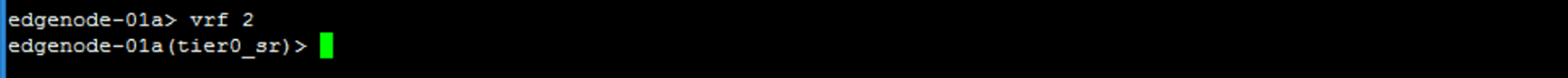
verify the BGP state.
get bgp neighbor summary
Check the status is established. A status of Active means still setting up!
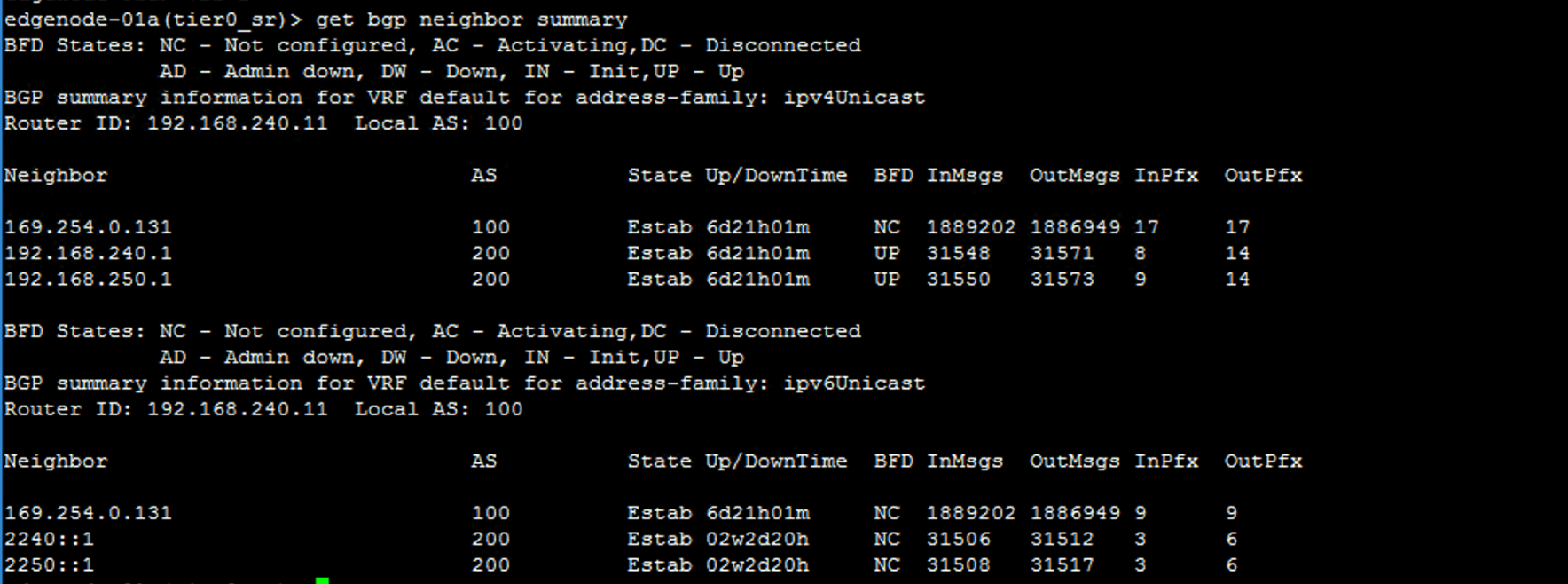
View further information on the BGP connection. Also shows whether the connection is established or not.
get bgp neighbor
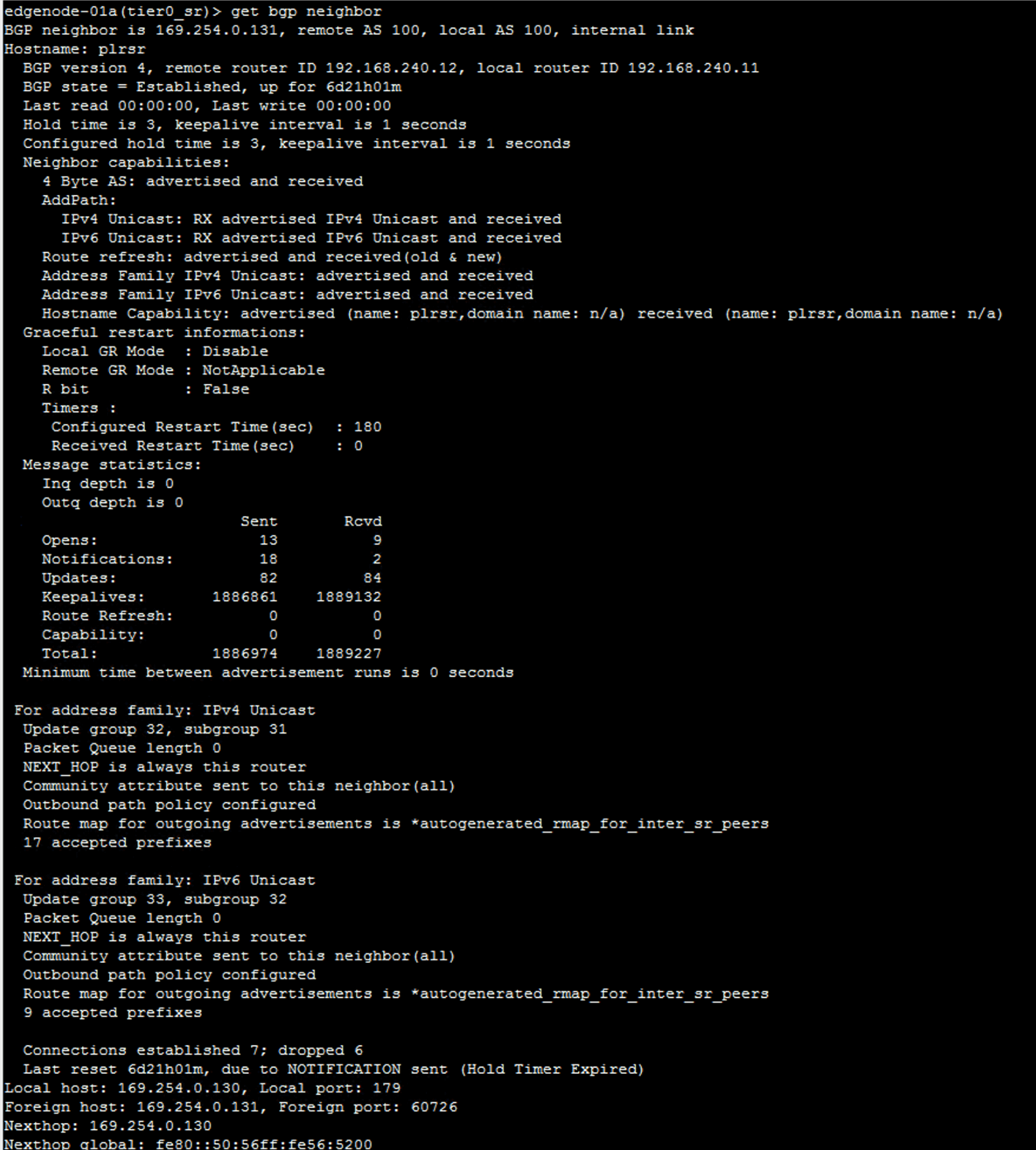
View ipv4 bgp information.
get bgp ipv4
Exit the Tier-0 VRF service gateway mode.
- Press q to quit out of BGP neighbor output.
Route Information from the Edges
get logical-routers
vrf #
get route
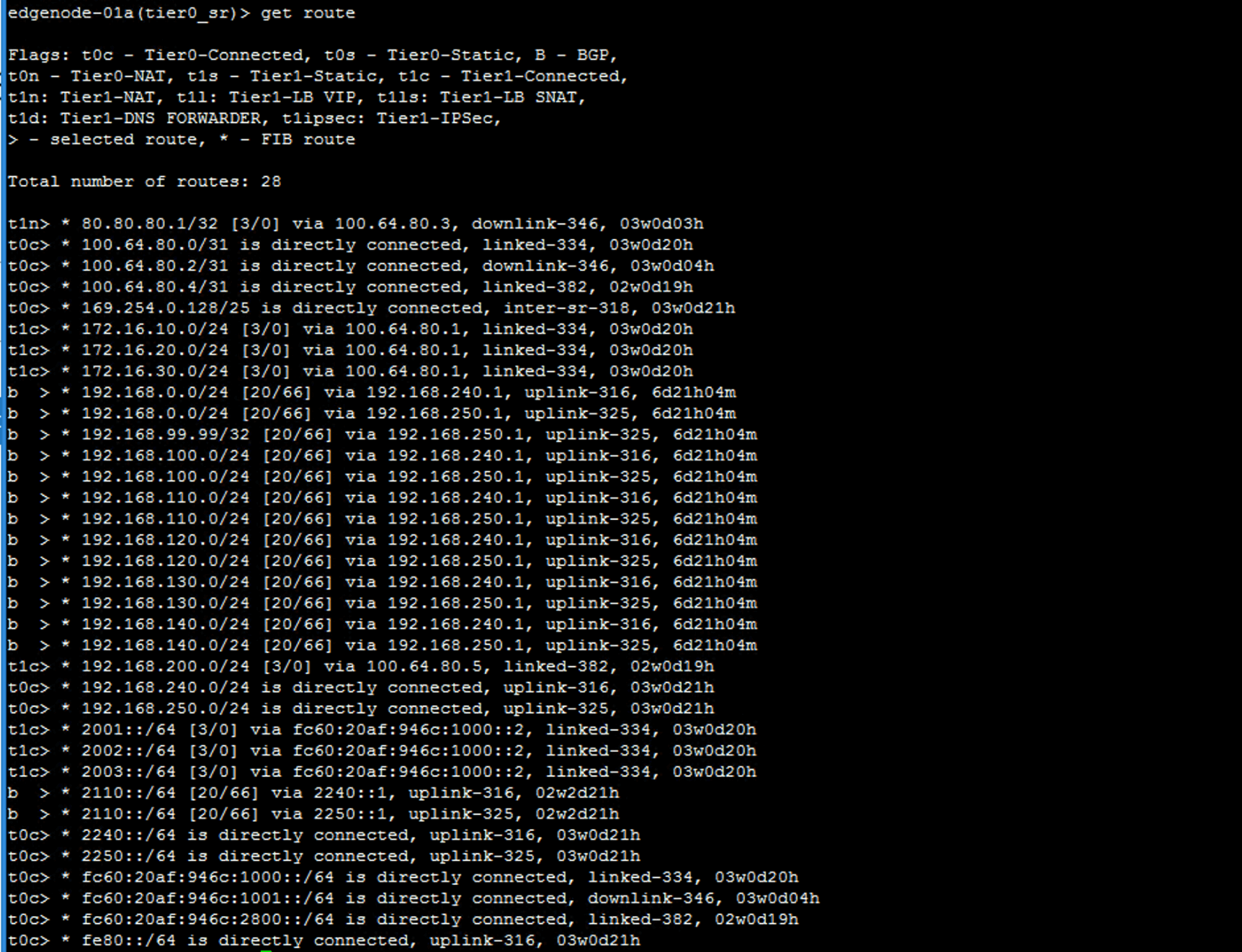
b \> is a route learned from a BGP peer.
For DR check the forwarder for similar routing information.
get forwarding
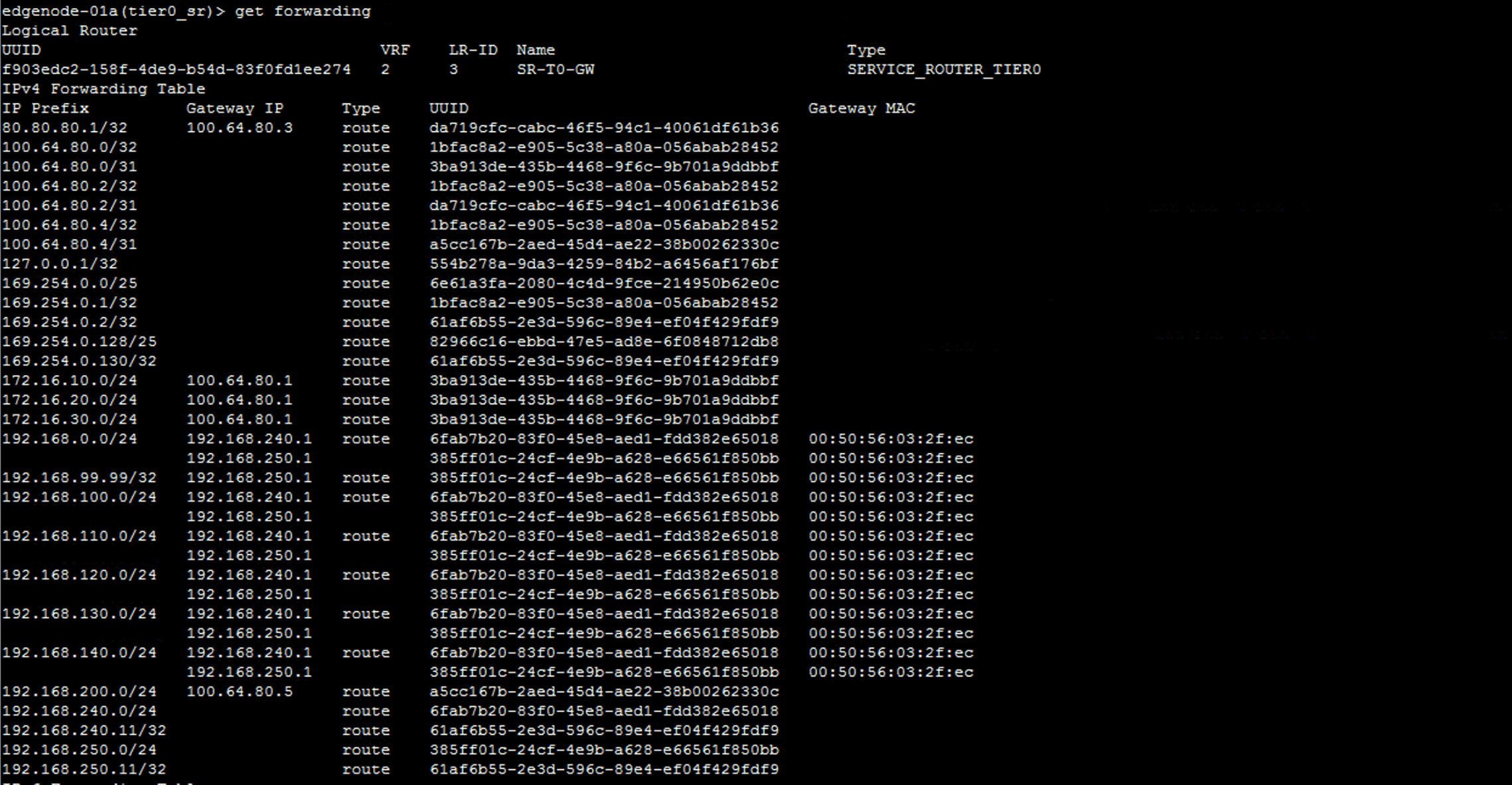
In the previous example I was connected to the SR to collect that forwarding information, but you can also get it from the DR. This is useful for seeing routing configuration for DR components throughout the environment, such as those on a Tier-1 DR.
DHCP
Runs on Edges.
get dhcp servers
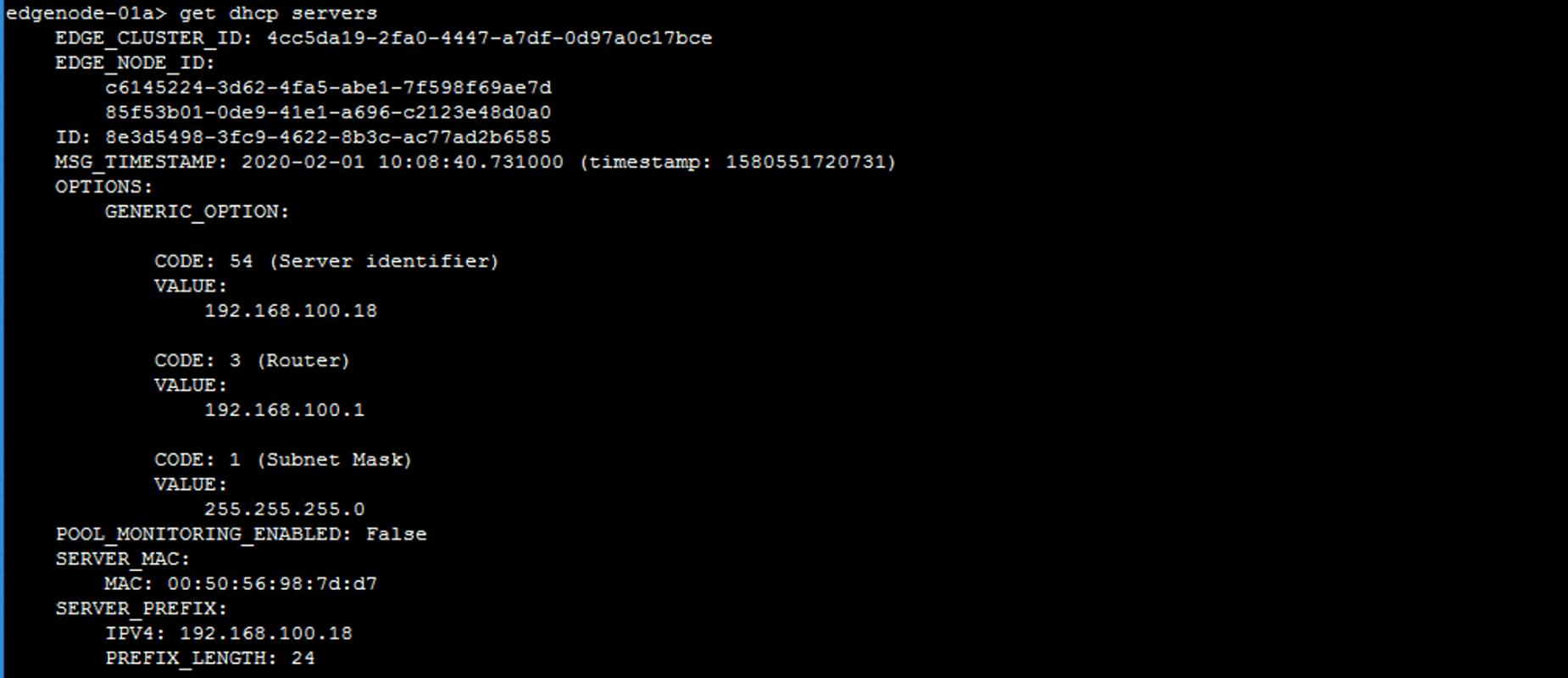
get dhcp ip-pools
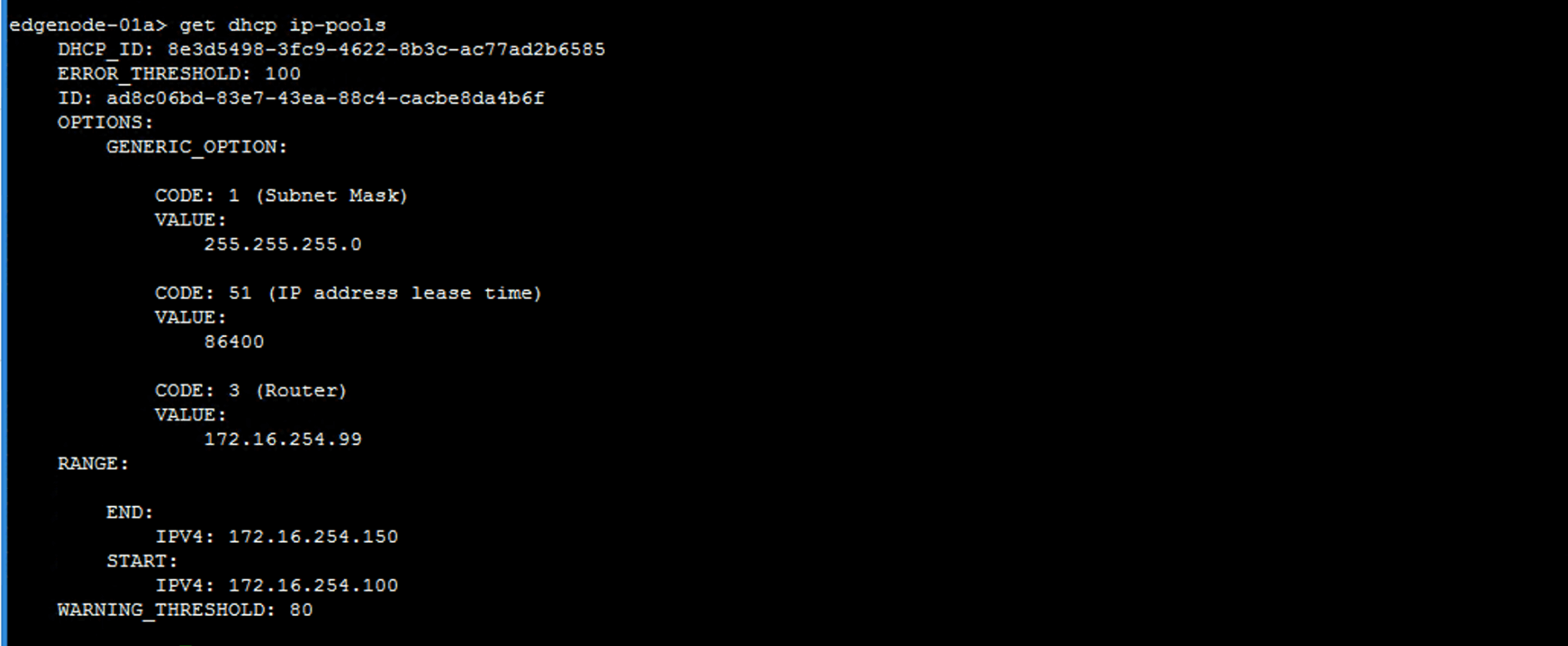
get dhcp leases
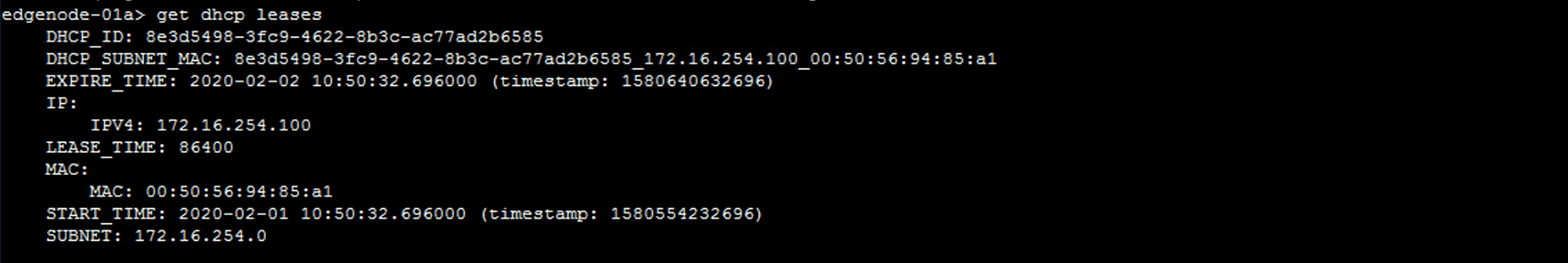
Load Balancer
get load-balancer
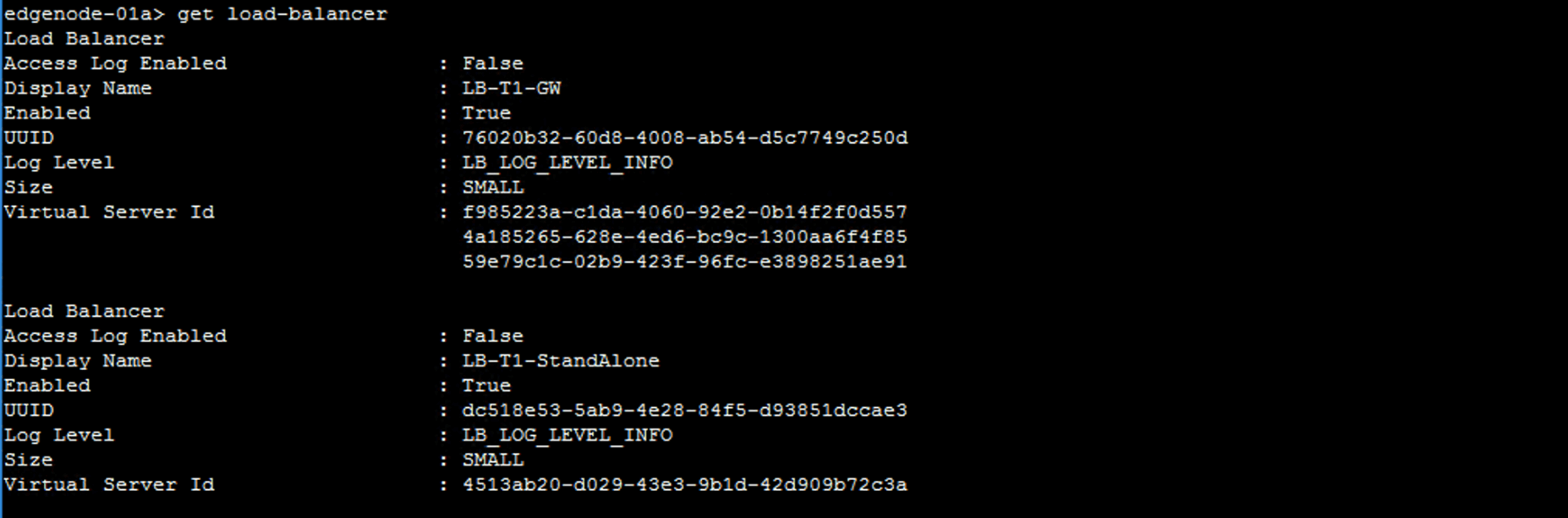
The output shows the general load balancer configuration, including UUID and Virtual Server ID.
Copy the UUID and the Virtual Server ID values and paste them.
Verify the virtual server configuration.
get load-balancer UUID virtual-server <Virtual_Server_ID>
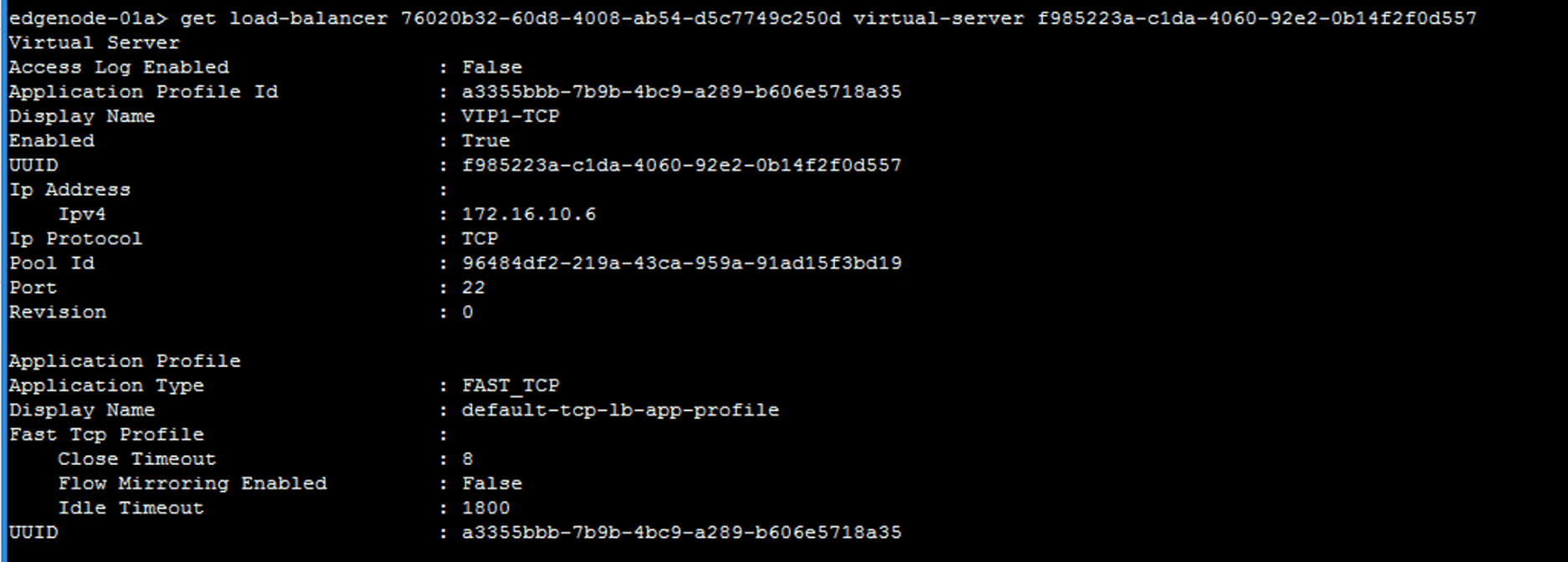
Verify the server pool configuration.
get load-balancer UUID pools
UUID is the value that you recorded for the load balancer.
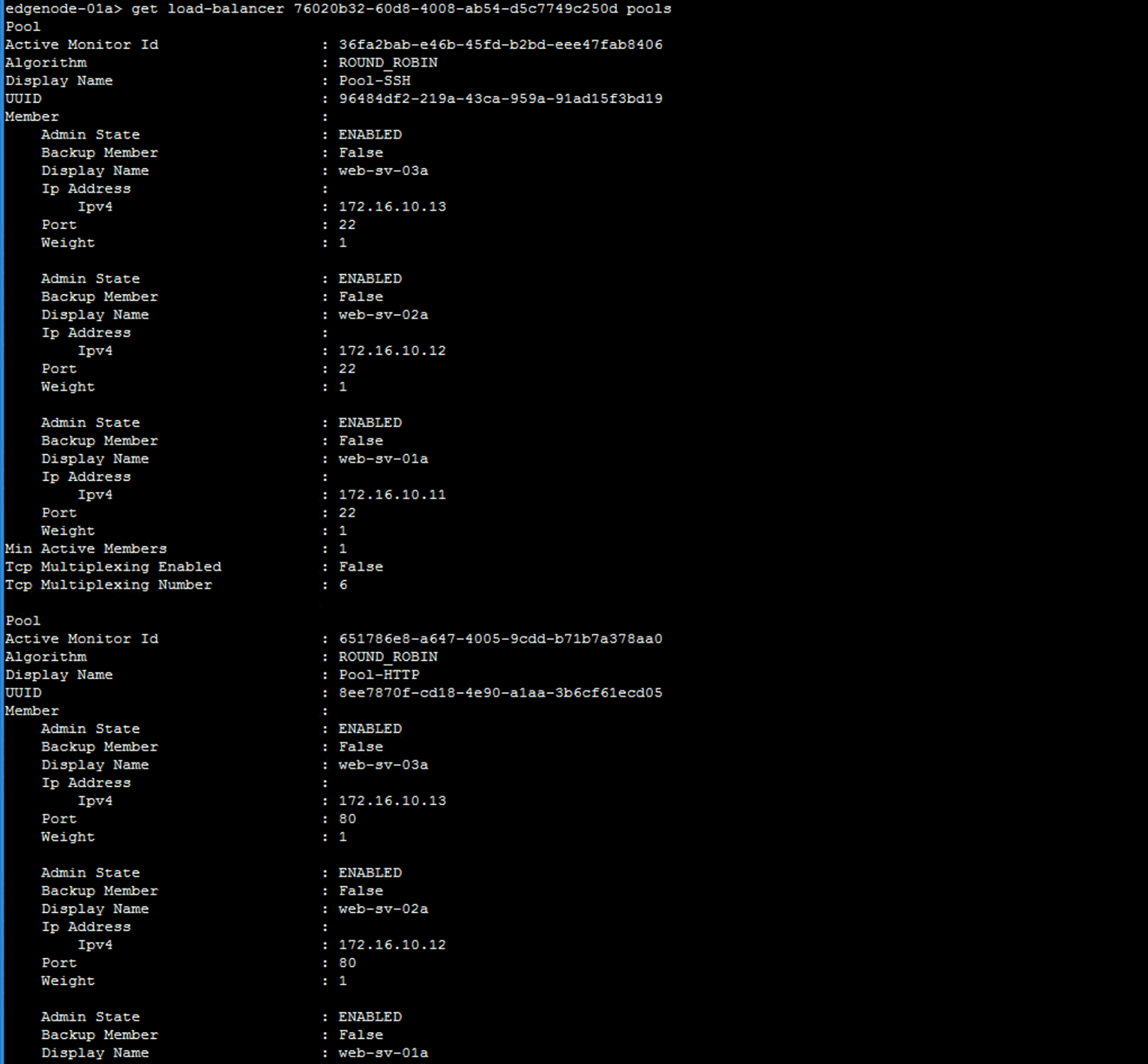
VPN Connectivity Tests on Edges
Verify that the L2VPN session is active, identify the peers, and ensure that the tunnel status is up.
get ipsecvpn session active
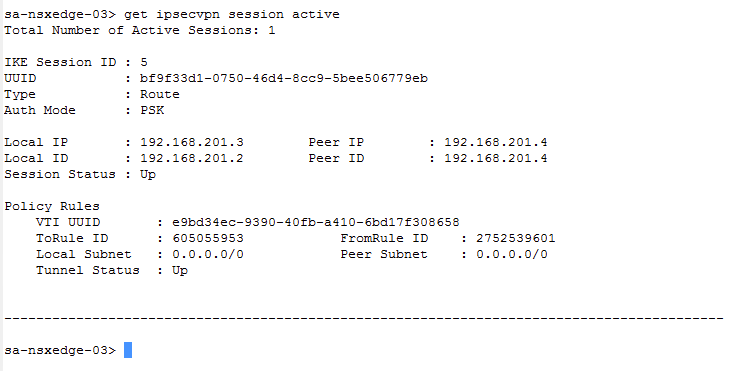
Verify that the sessions are up.
get ipsecvpn session status
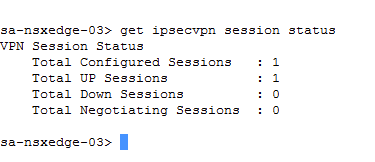
Check whether the ipsecvpn session is up between the local and remote peers.
get ipsecvpn session summary
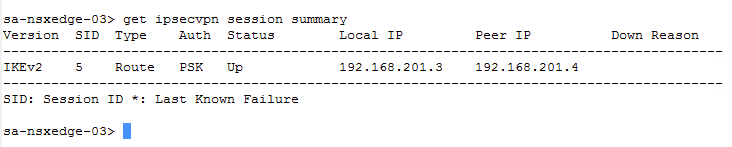
Get the l2vpn session, tunnel, and IPSEC session numbers, and check that the status is UP.
get l2vpn sessions
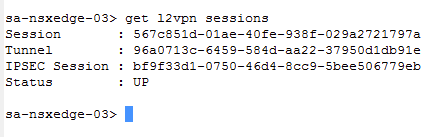
Get statistical information of the local and remote peers, whether the status is UP, count of packets received, bytes received (RX), packets transmitted (TX), and packets dropped, malformed, or loops.
get l2vpn session stats
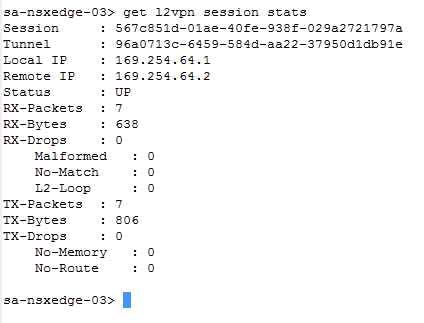
Get the session configuration information.
get l2vpn session config
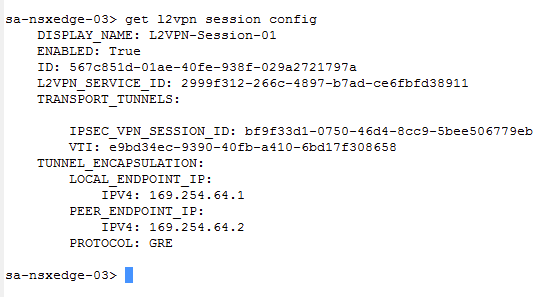
NSX Manager
Local Users
To change the password of an account run:
set user <username> [password <password> [old-password \<old-password>]]
Authentication Policy Settings for Local Users
Use the following to set:
Password length
set auth-policy minimum-password-length <password-length>
UI and API authentication policies.
The UI and API local users have the same policy.
set auth-policy api lockout-period <lockout-period>
set auth-policy api lockout-reset-period <lockout-reset-period>
set auth-policy api max-auth-failures <auth-failures>
Set CLI authentication policy
set auth-policy cli lockout-period lockout-period <lockout-period>
View Logs
NSX CLI
get log-file policy.log
Engineering Mode
Use st en to enter engineering mode (root privileged mode)
st en
tail /var/log/policy/policy.log
Syslog – Manager and Edges
set logging-server <hostname-or-ip-address[:port]> proto \<protocol> level <level>
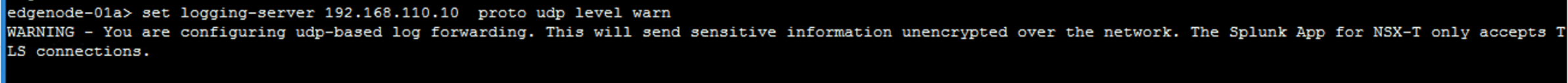
Transport Nodes
Logical Switches
List all transport nodes associated with a logical switch.
get logical-switches <switch_UUID> transport-node-table
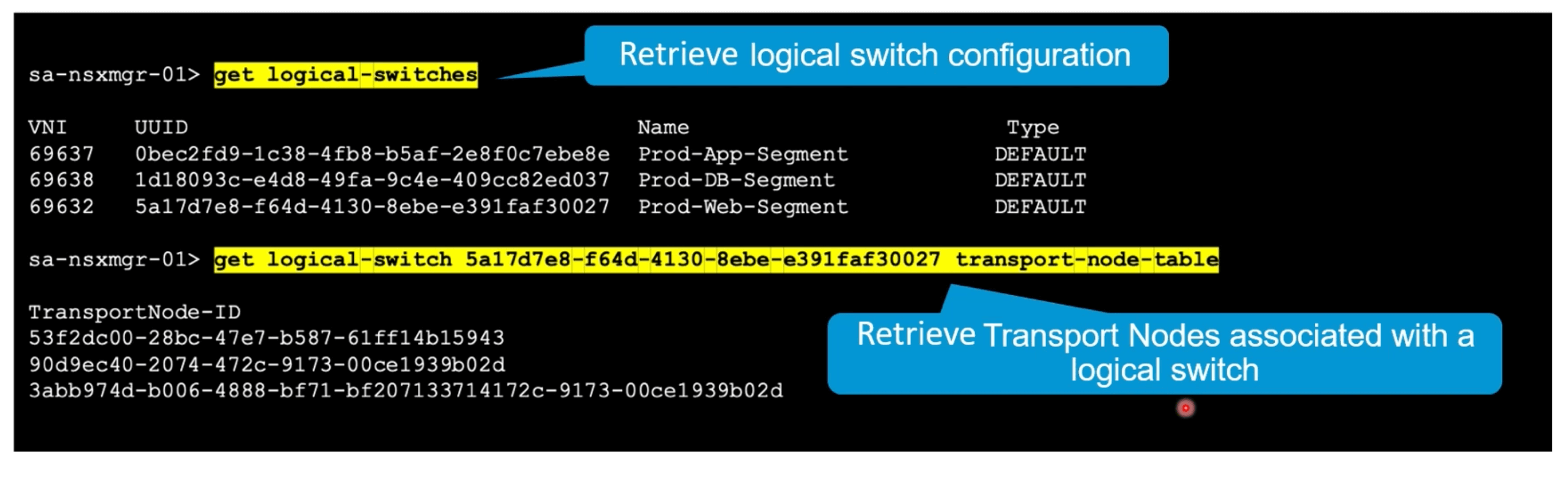
List all TEPs associated with a logical switch.
get logical-switches <switch_UUID> vtep
List MAC table associated with a logical switch.
get logical-switches <switch_UUID> mac-table
List ARP table associated with a logical switch.
get logical-switches <switch_UUID> arp-table
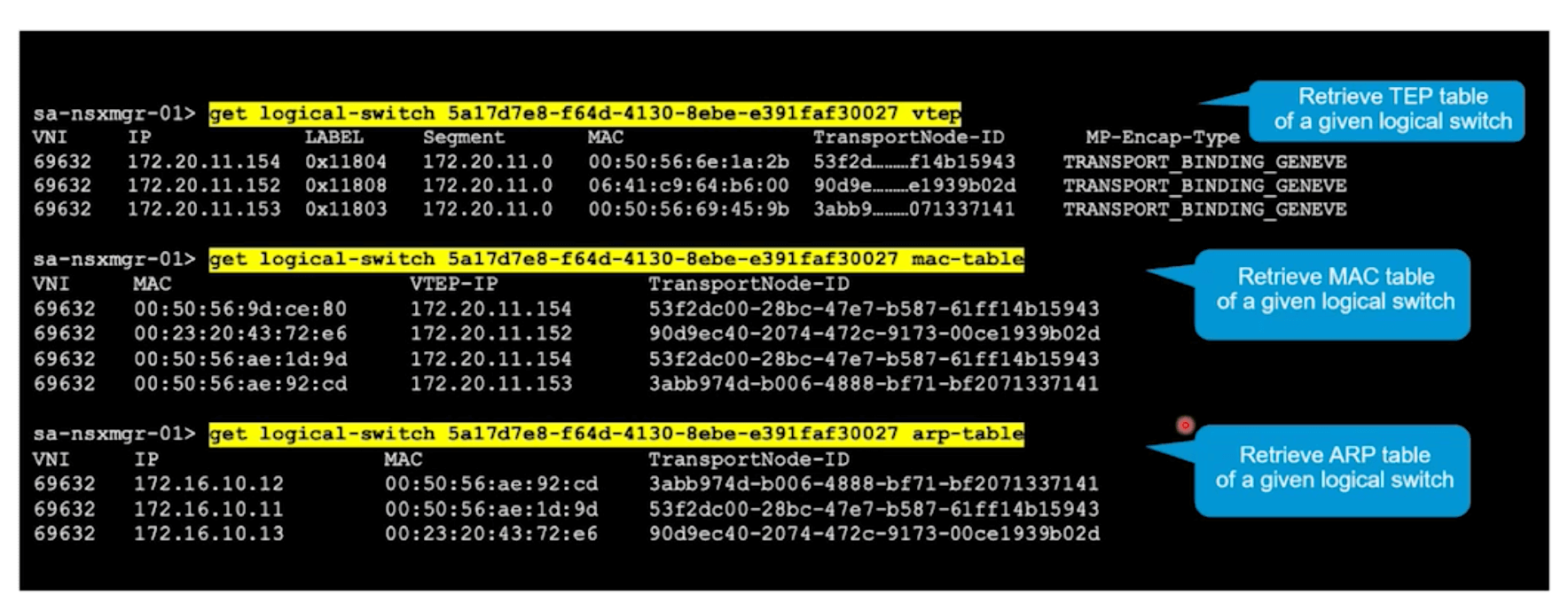
Deploy Manager Cluster
To deploy a manager to an existing cluster, get the cluster configuration ID, make a note of the existing Managers certificate thumbprint and use that to join the new node to the cluster. Finally get the cluster status to confirm the new host has joined.
get cluster config
join <NSX-Manager-IP> cluster-id <cluster-id> username<NSX-Manager-username> password<NSX-Manager-password> thumbprint <NSX-Manager1's-thumbpint>
get cluster status
OR via API
POST https://<nsx-mgr>/api/v1/cluster?action=join_cluster
ESXi Configuration
Several esxcli commands can be used to aid in NSX-T configuration.
esxcli network firewall ruleset set -r syslog -e true
esxcli system syslog config set --loghost=<hostname-or-ip-address[:port]>
esxcli system syslog reload
Can also use the nsxcli command set such as:
get logical-switches
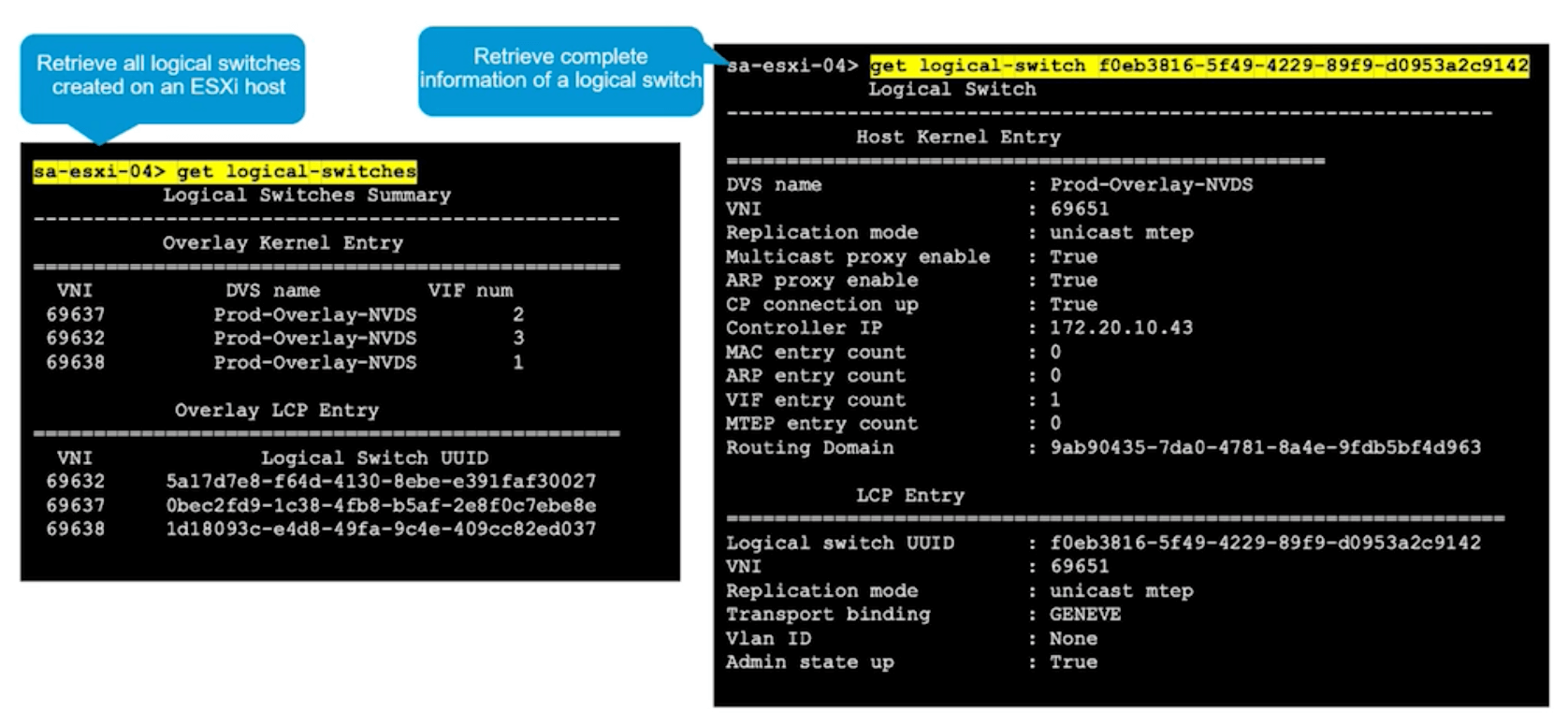
N-VDS and Tunnel Information
Show logical switch and N-VDS info
get logical-switch
Display the status of the overlay tunnels
Note N-VDS’s used to be called host switches, hence the get host-switch command.
get-host switch <N-VDS_NAME> tunnel
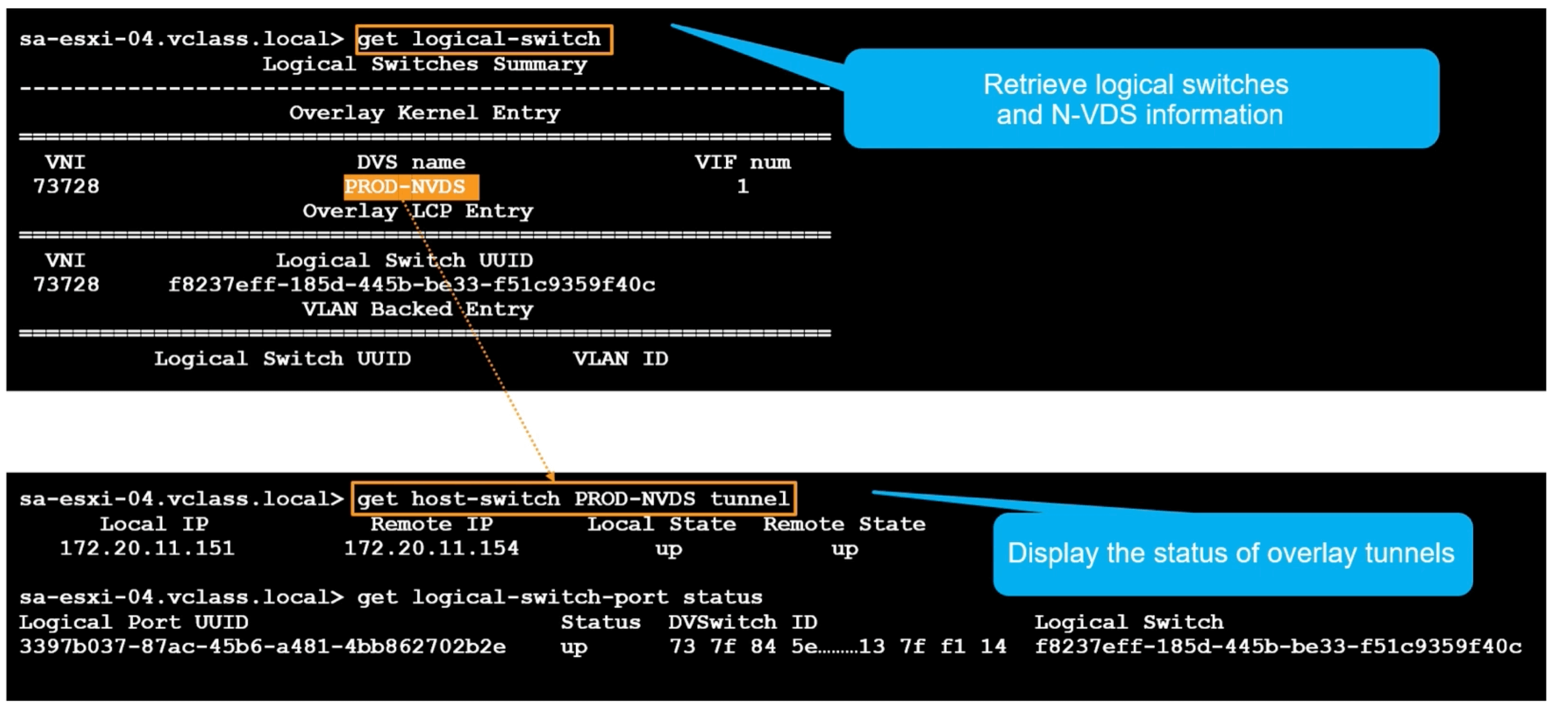
KVM Configuration
Syslog
Login as root
Create this file
/etc/rsyslog.d/40-vmware-remote-logging.conf
Add this line to the file
'*.*@<syslog_server_ip>:514;RFC5424fmt'
Restart syslog
systemctl restart rsyslog
nsxcli can also be used as outlined above. ESXi gives a bit more info as the kernel info is available in ESXi that isn’t there for KVM.
Packet Capture
Can use CLI to setup network packet capture on:
NSX Manager
start capture interface <interface-name> [file <filename>] [count <packet-count>] [expression <expression>]
NSX Edges
set capture session <session-number> interface <port-uuid> direction <direction>
Example.
set capture session 1 interface fp-eth1 direction in
set capture session 1 expression src net 172.20.10.0/24
Removed captured session information with:
del capture session 1
ESXi
Collect packets. Can send to a file.
pktcap-uw
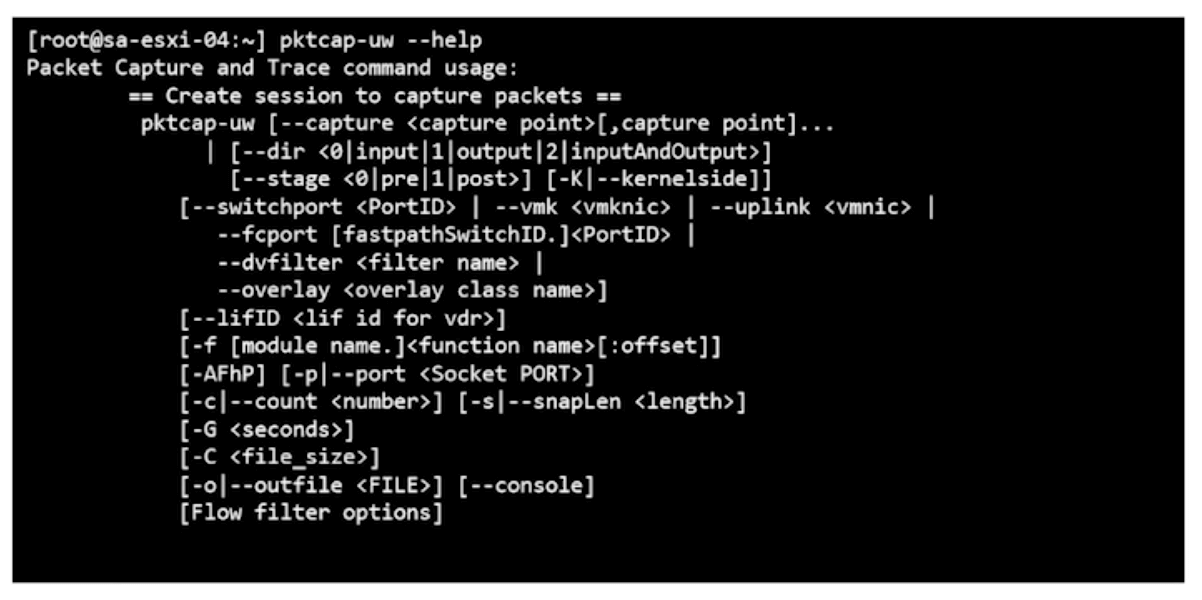
Can Pipe it to view captured packets on the screen.
pktcap-uw | tcpdump -uw
View packets.
tcpdump-uw
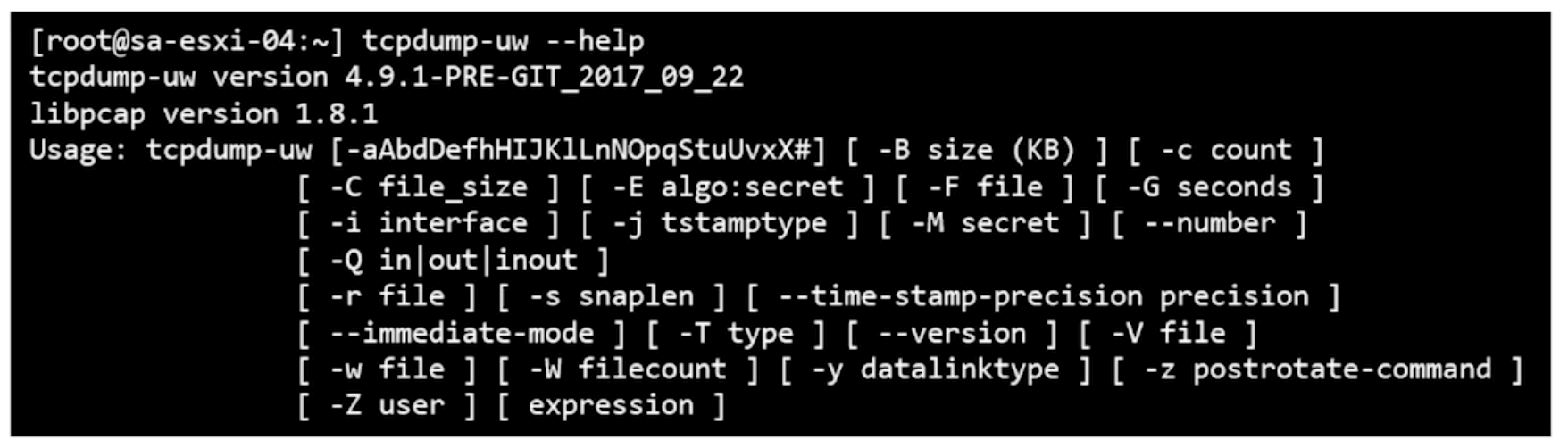
KVM
tcpdump
Installation problems
get services
get service <service name>
get cluster status
get configuration
get managers
Cluster Configuration Validation
NSX Manager nodes
get cluster status (nsxcli) |
get services (nsxcli) |
get log-file (nsxcli) |
Login as root (Linux) |
|---|---|---|---|
| DATASTORE | datastore | - | /var/log/corfu/corfu.9000.log |
| CLUSTER_BOOT_MANAGER | cluster_manager | - | /var/log/cloudnext/nsx-ccp.log |
| CONTROLLER | controller | - | /var/log/cbm/cbm.log |
| MANAGER | manager | manager.log | /var/log/proton/nsxapi.log |
| POLICY | policy | policy.log | /var/log/policy/policy.log |
| HTTP | http | http.log | /var/log/proxy/reverse-proxy.log |
| - | - | syslog | /var/log/syslog |
Transport Node Preparation
Check VIBs installed
vSphere
esxcli software vib list | grep -e nsx -e vsip
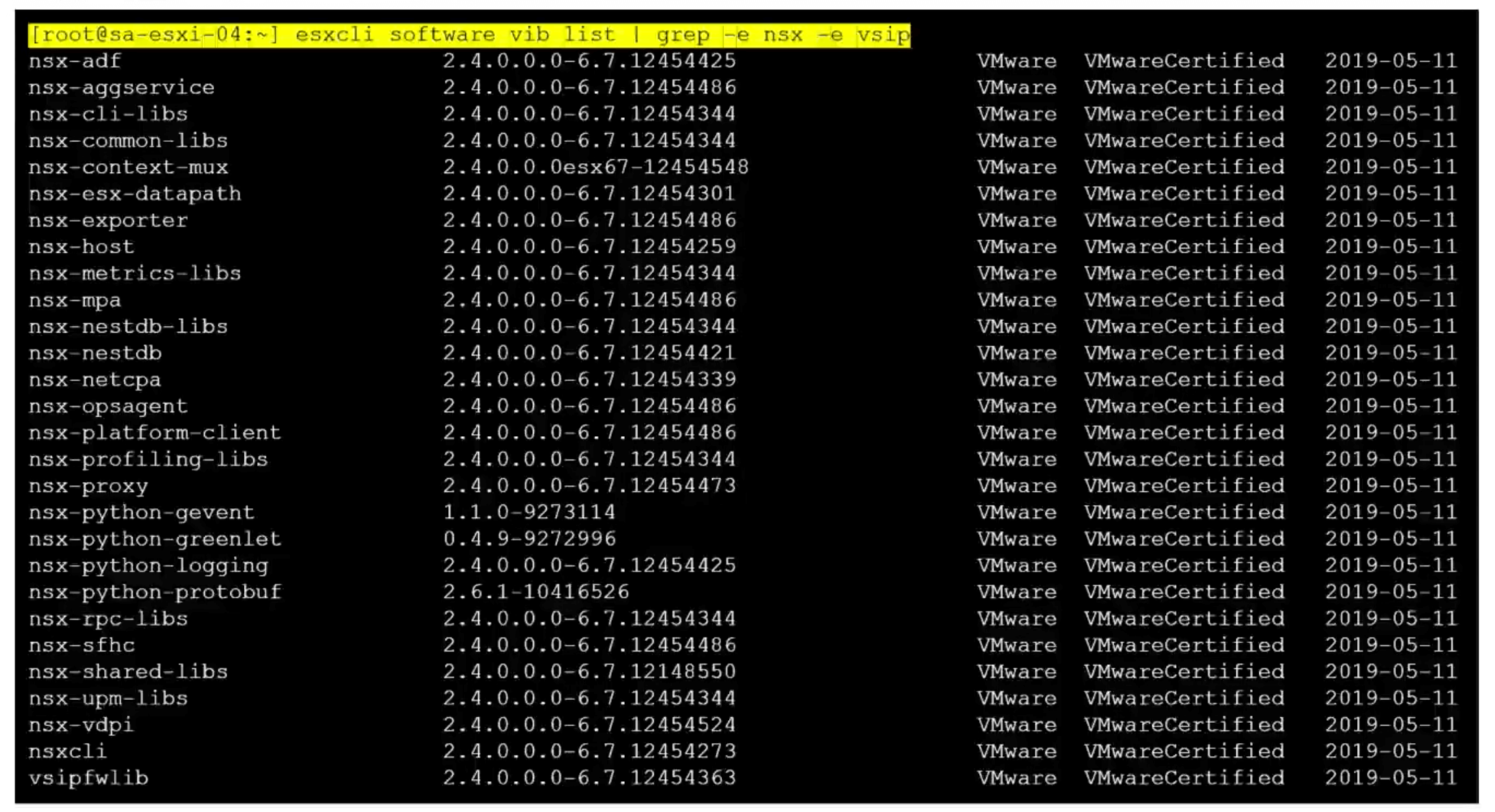
This might work too.
esxcfg-module -l | grep nsx
KVM
Ubuntu
dpkg --list | grep nsx
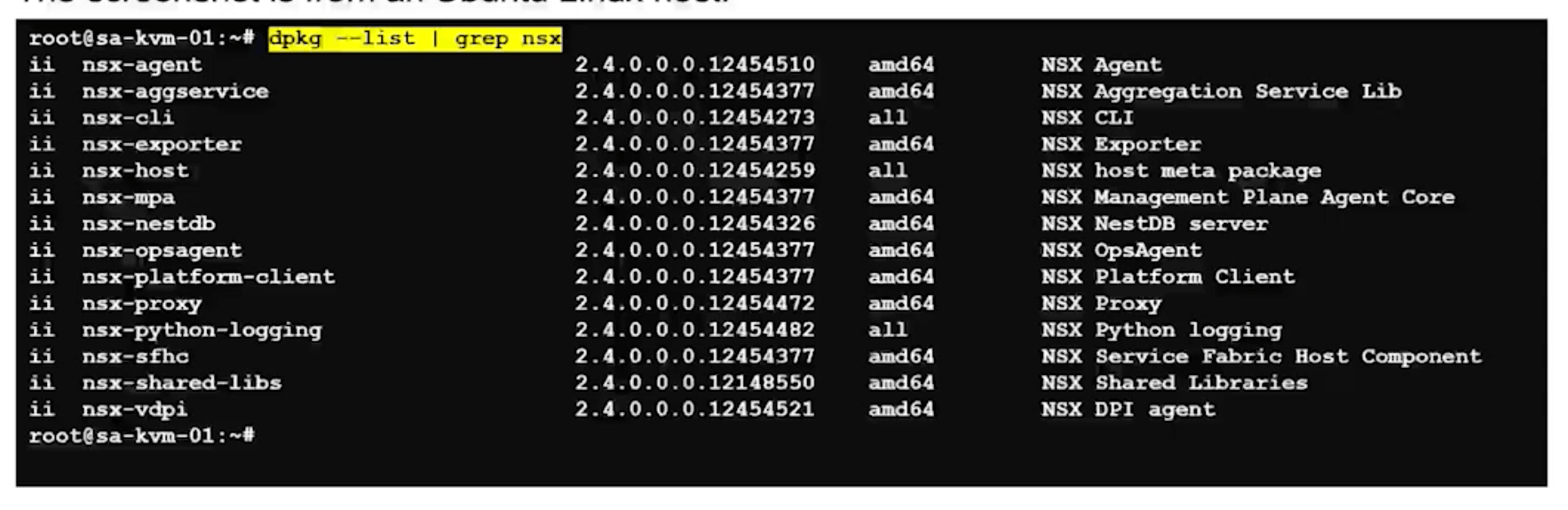
Redhat
rpm -qa | grep nsx
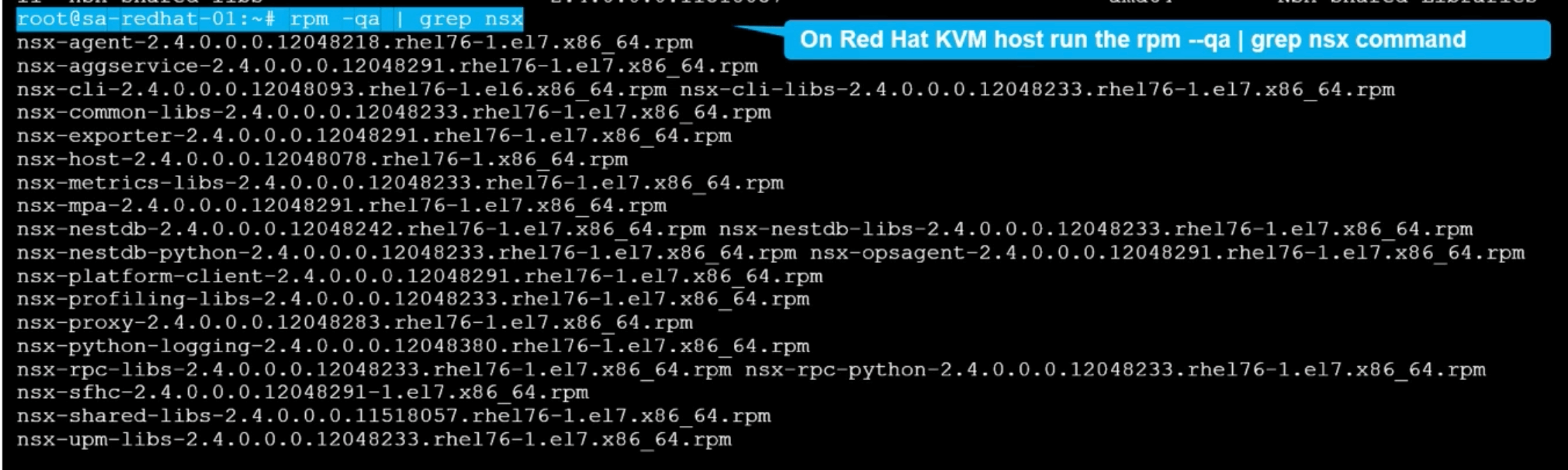
Check TEP and Hyperbus
Hyperbus is for containers.
vSphere
esxcli network ip interface ipv4 address list
Overlay (TEP and vmk10 (default vmk)). Hyperbus (vmk50 default vmk)).
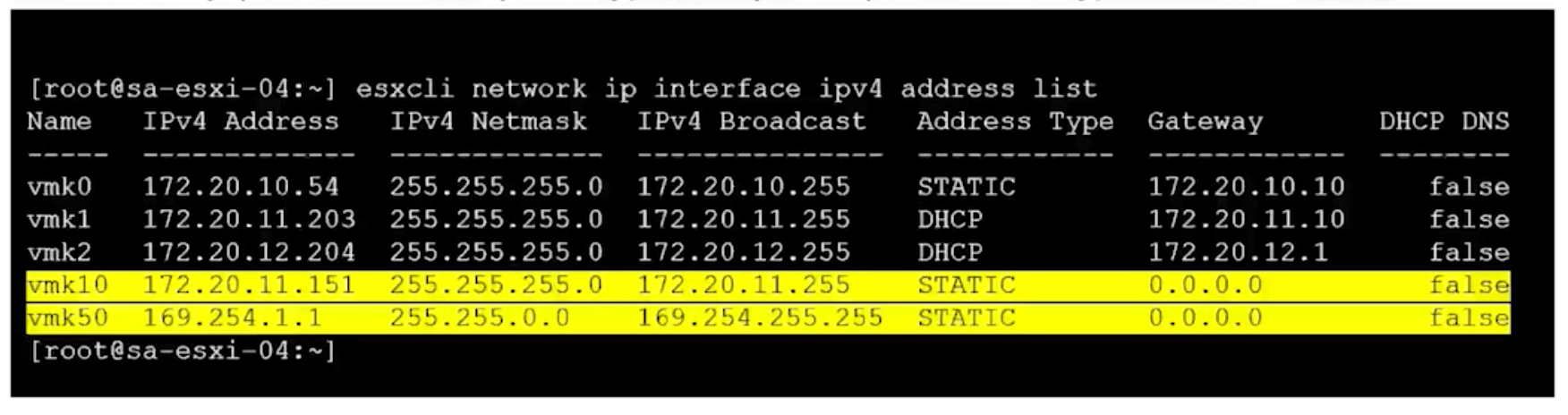
Verify TCP/IP for TEP and hyberbus.
esxcli network ip netstack list
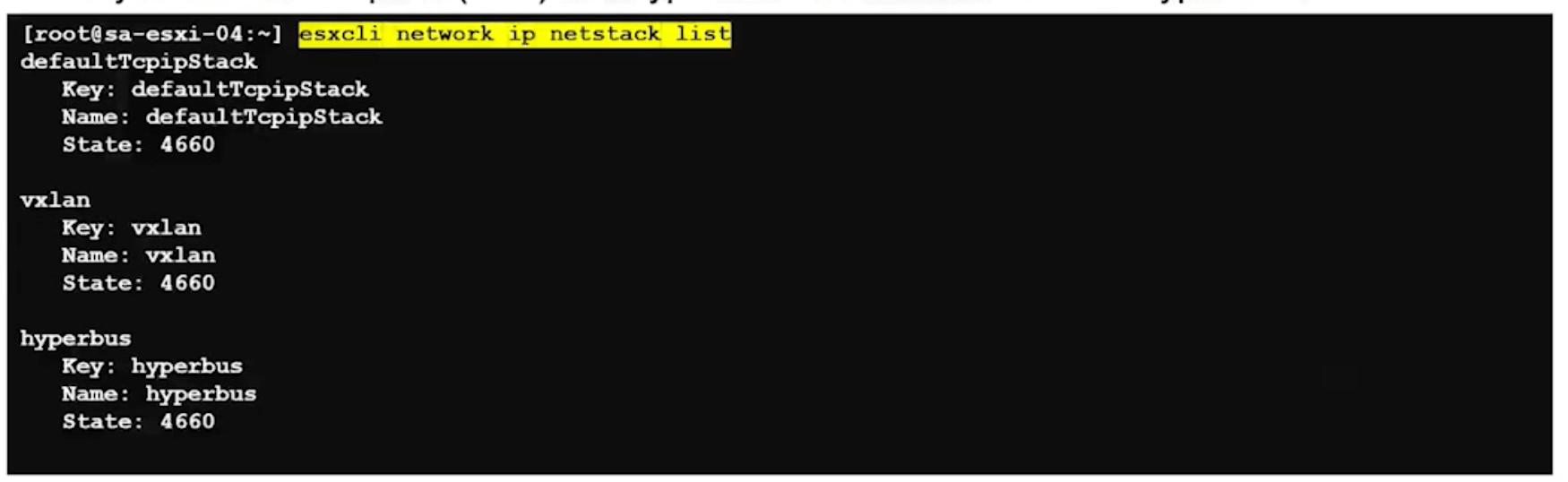
Vxlan is GENEVE in ESXi.
KVM
ifconfig
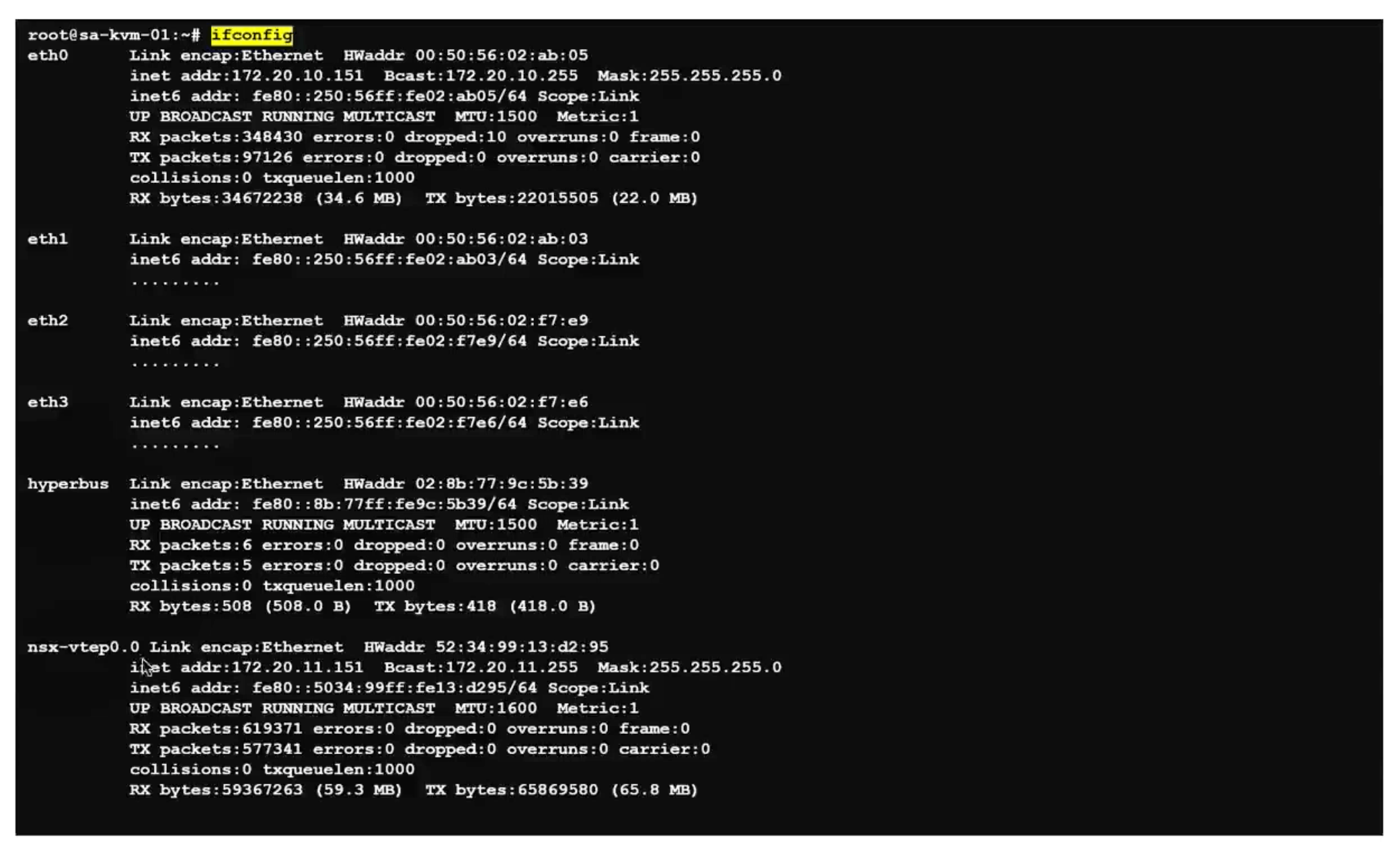
ovs-vsctl list Open_vSwitch
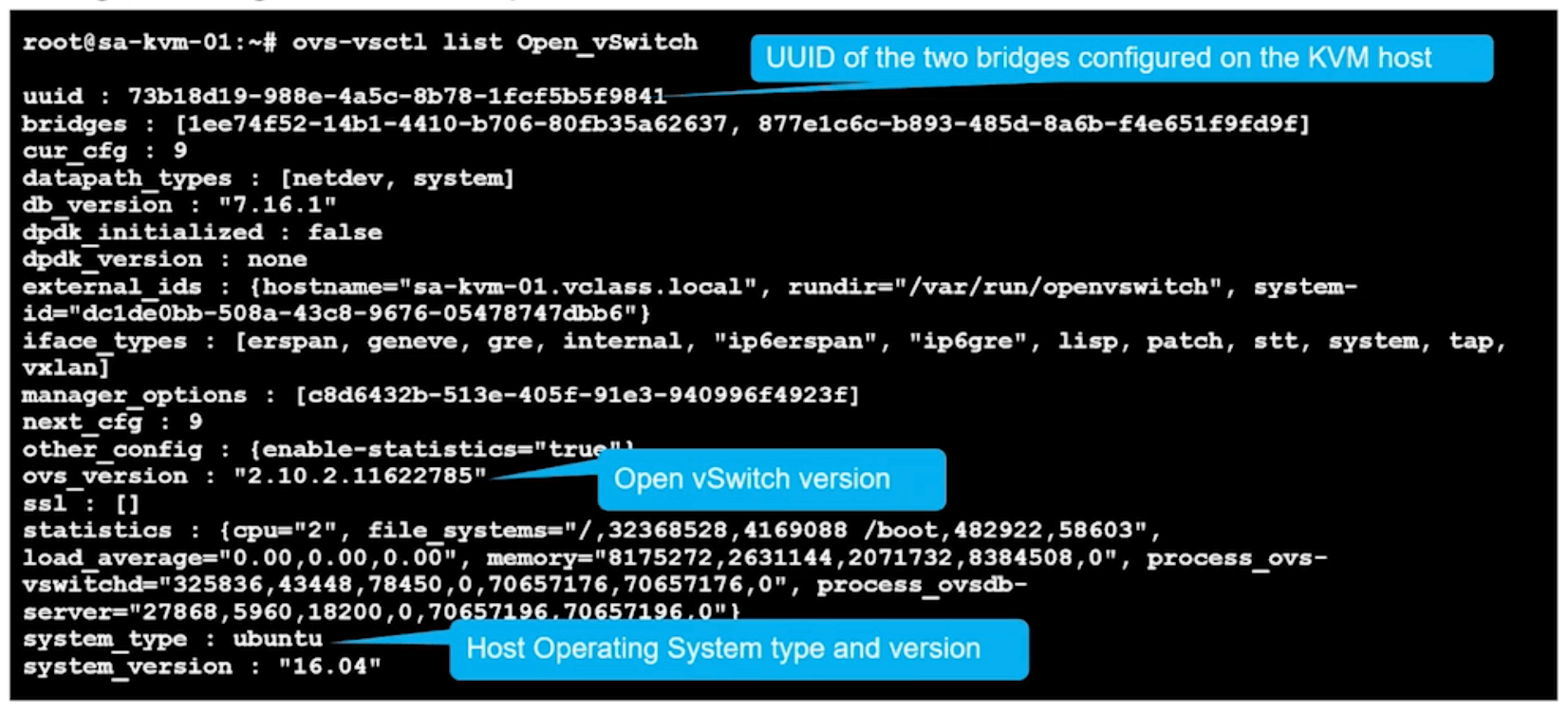
ovs-vsctl show
Ubuntu KVM hosts create two bridges.
nsx-managed
nsx-vswitch.0
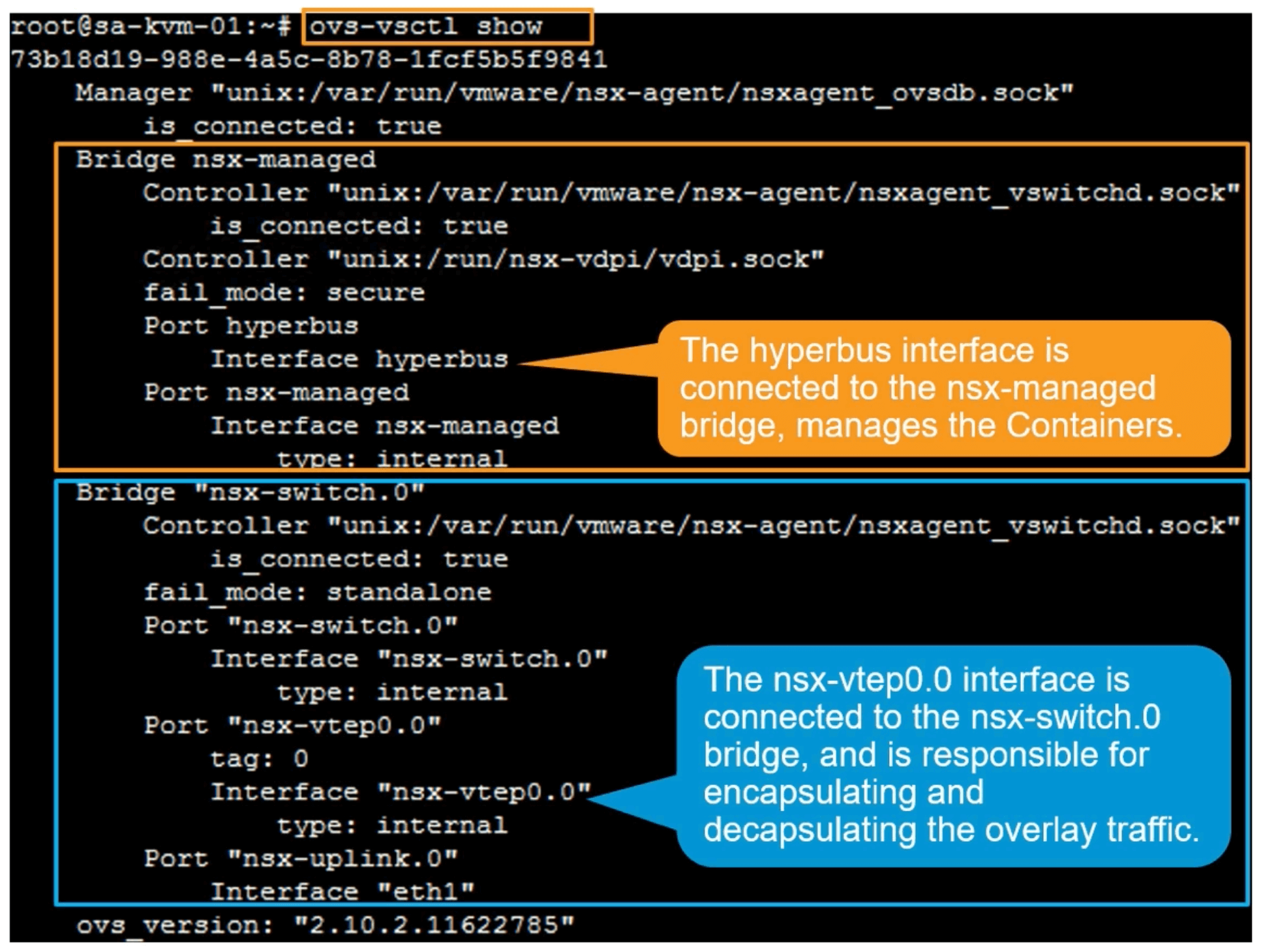
Agents and Connectivity
ESXi
/etc/init.d/nsx-mpa status
esxcli network ip connection list | grep 5671
/etc/init.d/nsx-proxy status
esxcli network ip connection list | grep 1235
/etc/init.d/nsx-opsagent status
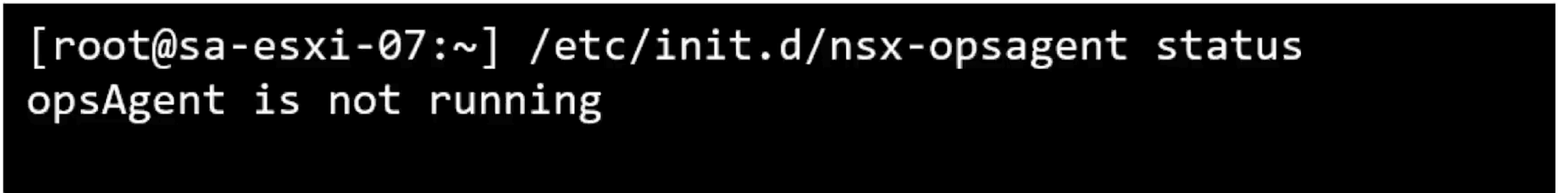
KVM
service nsx-mpa status
netstat -nap | grep 5671
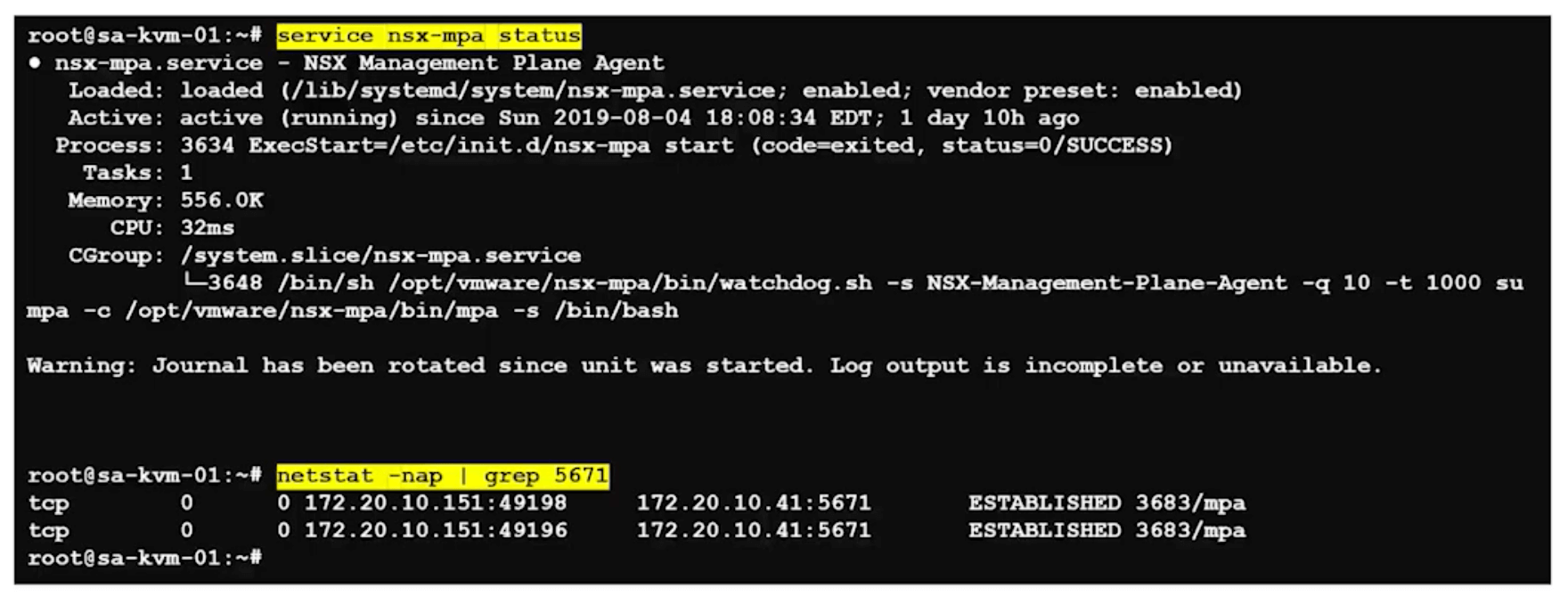
service nsx-proxy status
netstat -nap | grep 1235
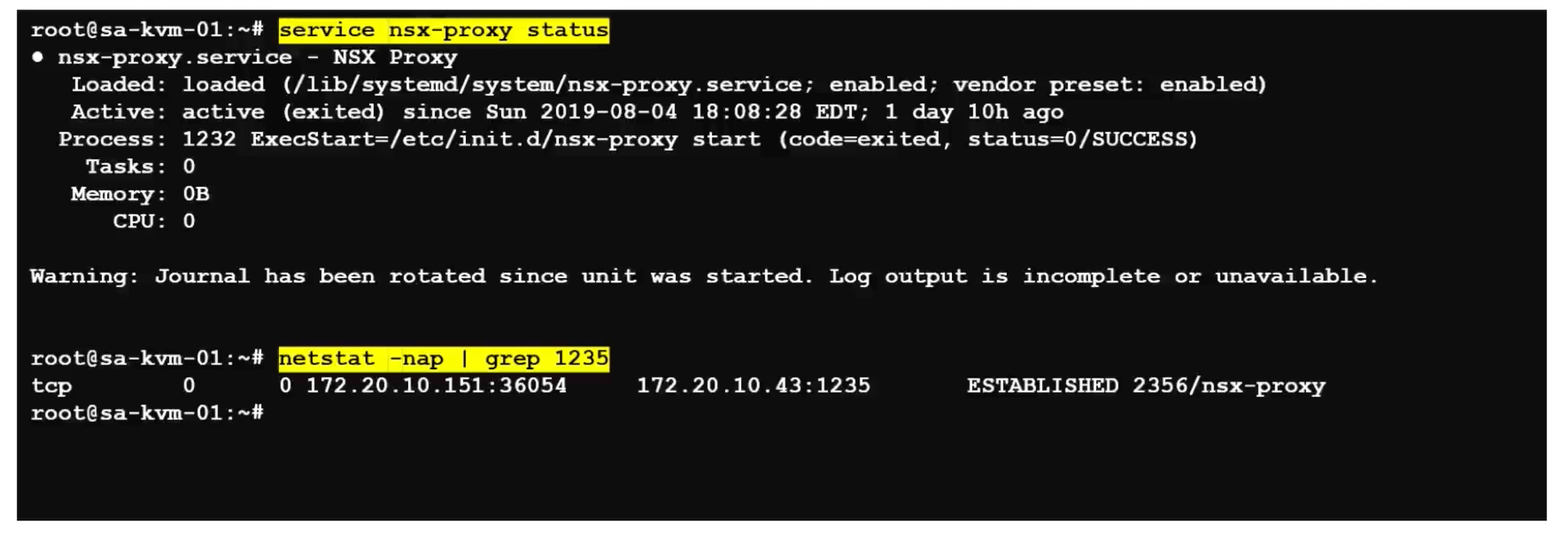
Alternatively, view the connection status using other CLI commands.
ESXi
type the esxcli command.
esxcli network ip connection list | grep 1235
KVM
Type the command netstat -anp –tcp | grep 1235.
user@host:~$ netstat -anp --tcp | grep 1235
Checking Communication from Host to Controller and Manager
ESXi
On an ESXi host using NSX-T CLI commands:
esxi-01.corp.local> get managers
– 192.168.110.19 Connected
esxi-01.corp.local>
get controllers
Controller IP Port SSL Status Is Physical Master Session State Controller FQDN
192.168.110.16 1235 enabled connected true up NA
KVM
On a KVM host using NSX-T CLI commands:
kvm-01\>
get managers
– 192.168.110.19 Connected
kvm-01\>
get controllers
Controller IP Port SSL Status Is Physical Master Session State Controller FQDN
192.168.110.16 1235 enabled connected true up NA
View details of N-VDS
The N-VDS has its own command line tool, net-vdl2.
net-vdl2 -l
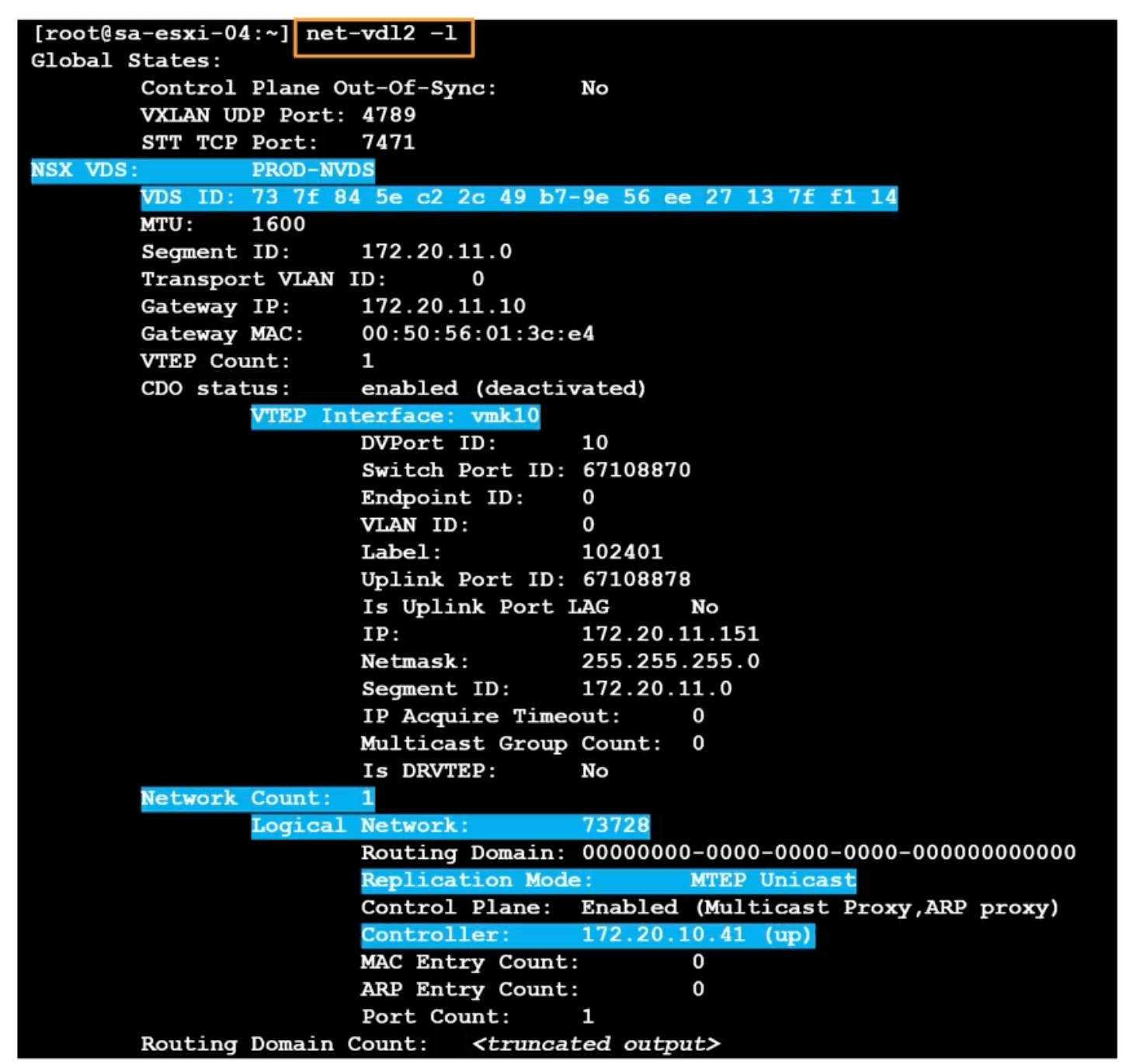
ESXi LIF MAC
View The LIF (Logical Interface) vMAC to pMAC on ESXi host.
net-vdr -C -l
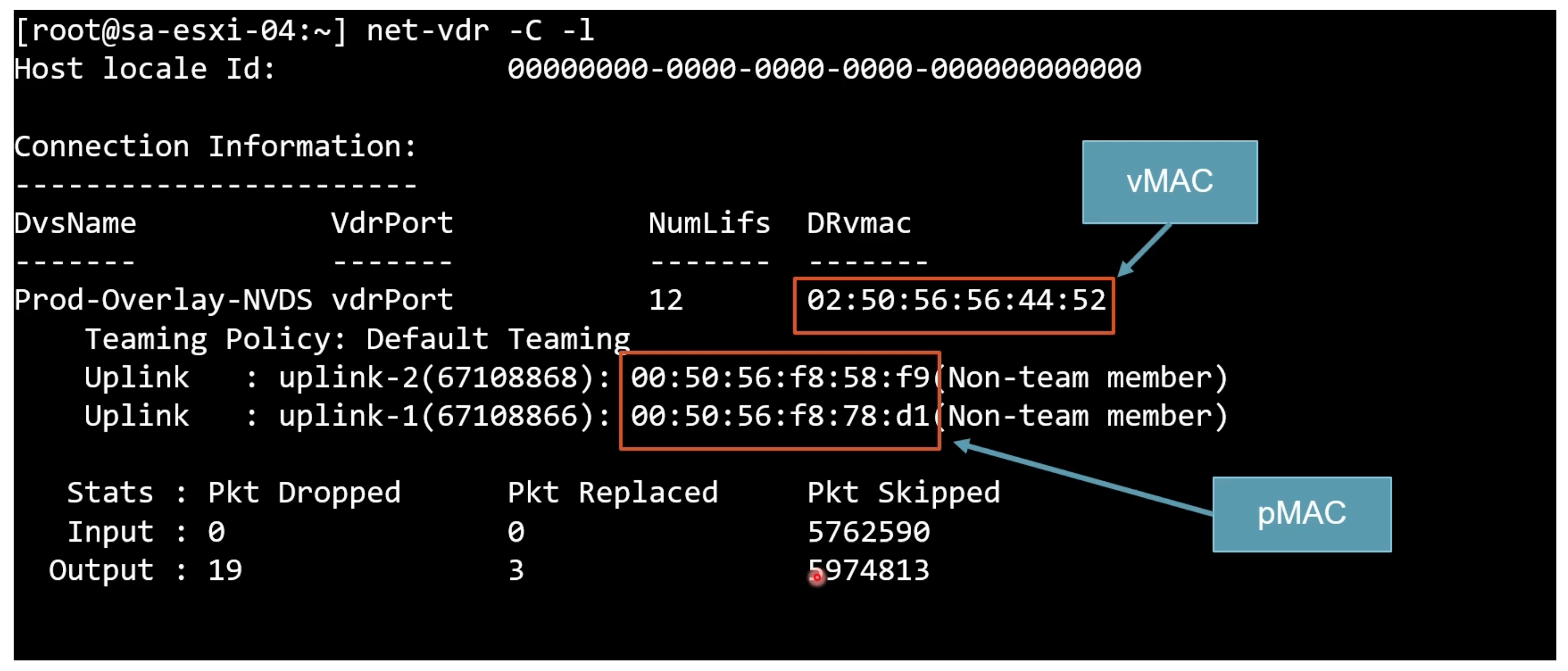
02:50:56:56:44:52 is always the vMAC for the LIFs for all DRs.
DFW Validation
ESXi
nsxt-vsip is the DFW module.
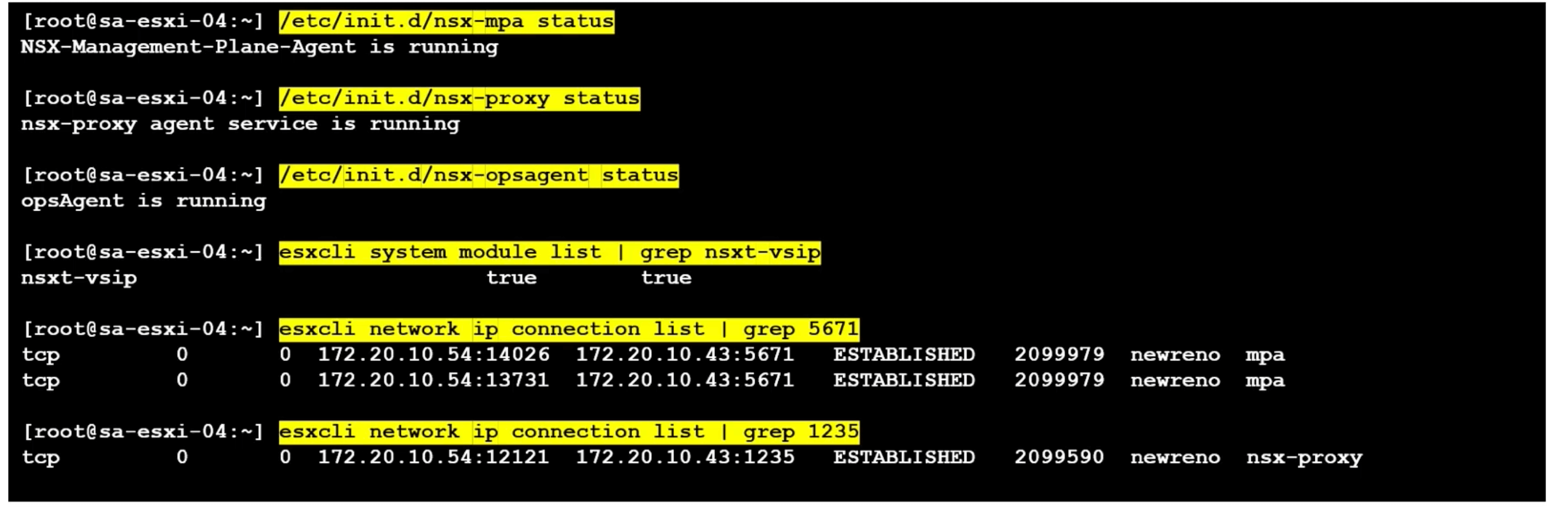
Check dvFilter for firewall rules.
summarize-dvfilter | grep <VM_NAME>
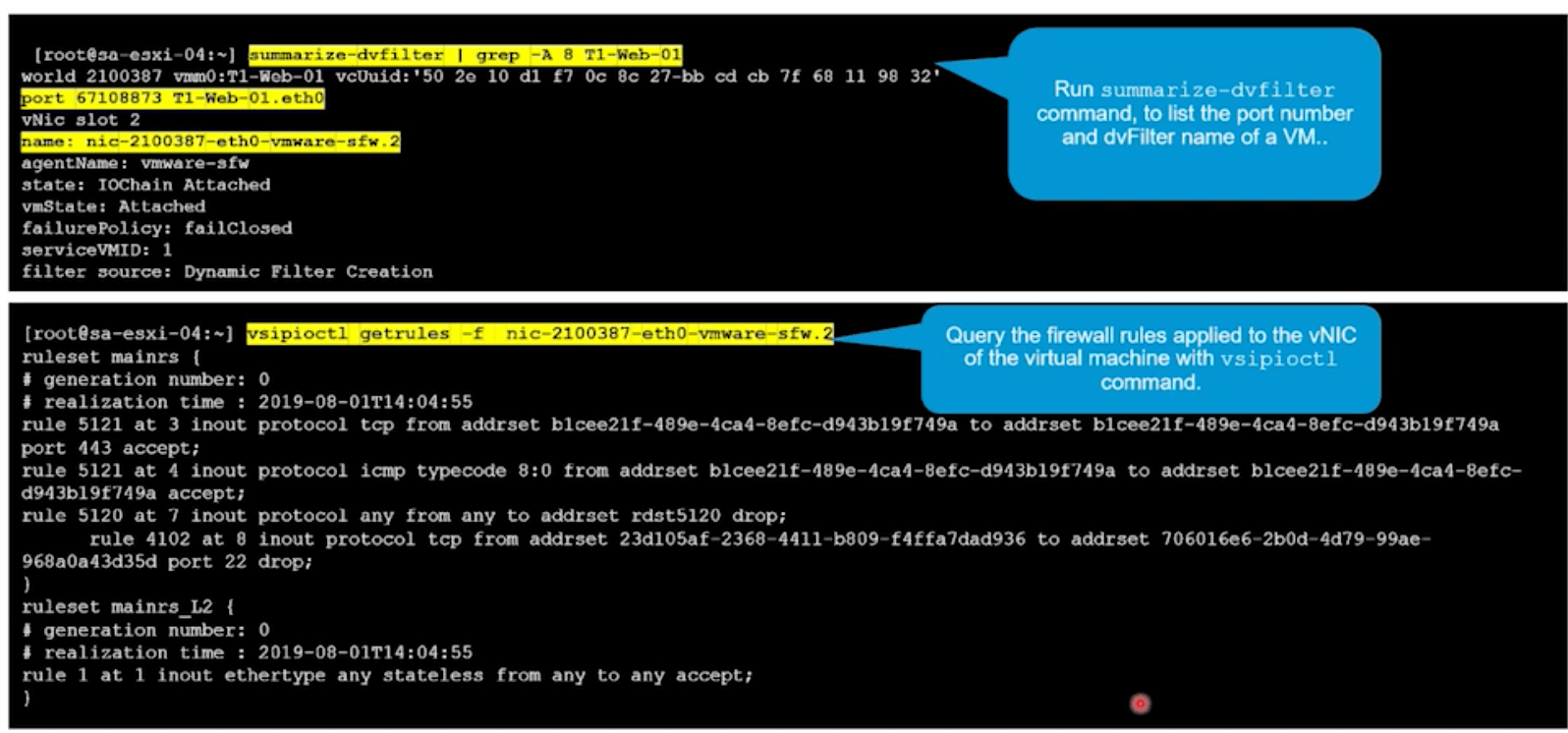
KVM
Use these to validate the distributed firewall Settings.
View app firewall virtual interfaces.
ovs-appctl -t /var/run/openvswitch/nsxa-ctl dfw/vif
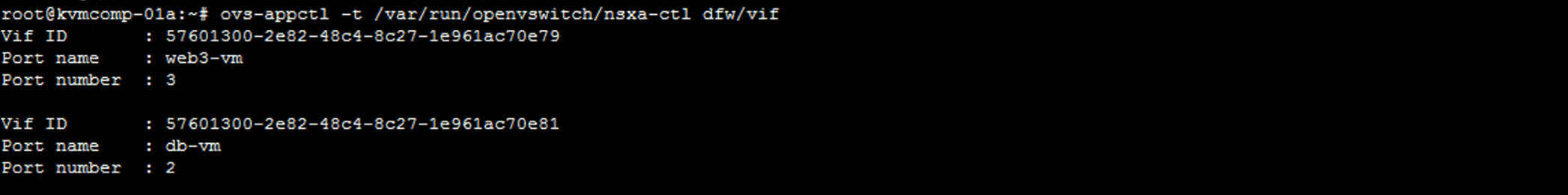
View firewall rules with containing addrsets.
ovs-appctl -t /var/run/openvswitch/nsxa-ctl dfw/rules <VIF_ID_NUMBER>
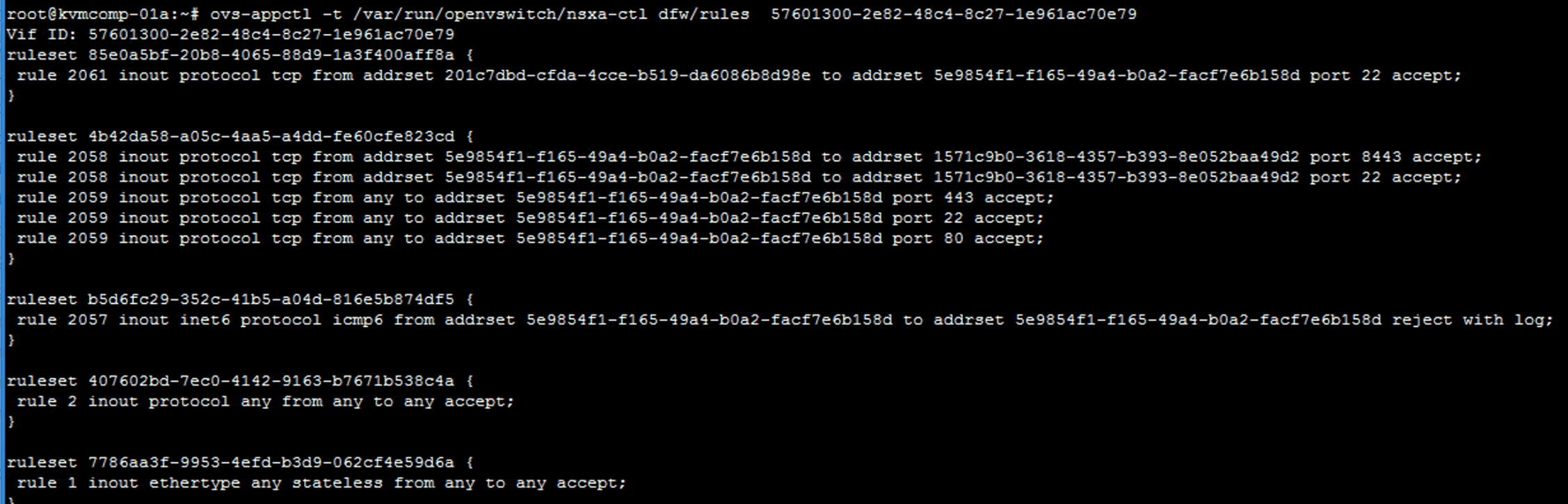
CLI Upgrade Confirmation
Post upgrades, use these commands to validate that NSX-T has been upgraded successfully and the correct NSX-T modules are installed.
vSphere
esxcli software vib list | grep nsx
KVM
Ubuntu
dpkg -l | grep nsx
Red Hat
rpm -qa | egrep 'nsx|openvwitch'
nsxcli
get version
Tagged with: NSX-T Command Line