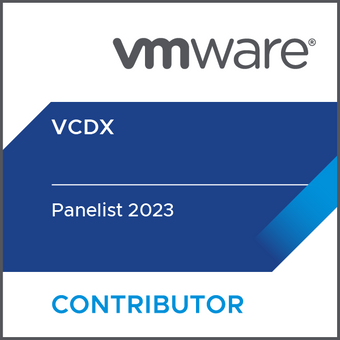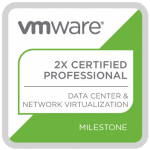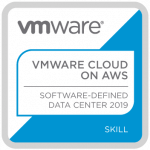VMware How To: Understand Auto Deploy - vSphere 6.7
Posted on 11 Oct 2019
Auto Deploy is a useful capability of vSphere that prevents administrators having to manually install and configure tens or hundreds of ESXi hosts. It enables ESXi to boot, and if required, run in memory instead of having to go out and purchase hundreds of local hard disks or USB/SD cards for each server. You can still purchase these disks if you like to enable you to take advantage of additional capabilities of Auto Deployed hosts which I will cover below.
Fundamentally, Auto Deploy uses image profiles that are created using Image Builder, vCenter Server and Host Profiles.
This guide covers vSphere 6.7 and 6.5, hopefully it will give you some much needed knowledge on Auto Deploy for the Advanced Deploy vSphere 6.5 Exam 2018 (3V0-21.18) (VCAP65-DCA).
Tagged with: vSphere
[SOLVED] - Error Configuring vCenter HA
Posted on 14 Feb 2019
If you get this error message when enabling VCHA:
Error: Failed to get management network information. verify if management interface (nic0) is configured correctly and is reachable
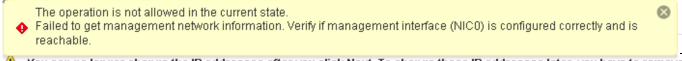
Tagged with: vSphere
VMware How To: Shut Down vCloud Director Cell Cleanly
Posted on 27 Mar 2014
To cleanly shut down a vCloud Director cell run the following commands. Display the current state of the cell to view any active jobs.
/opt/vmware/vcloud-director/bin/cell-management-tool -u <USERNAME> cell --status
Tagged with: vCD
About MΣ